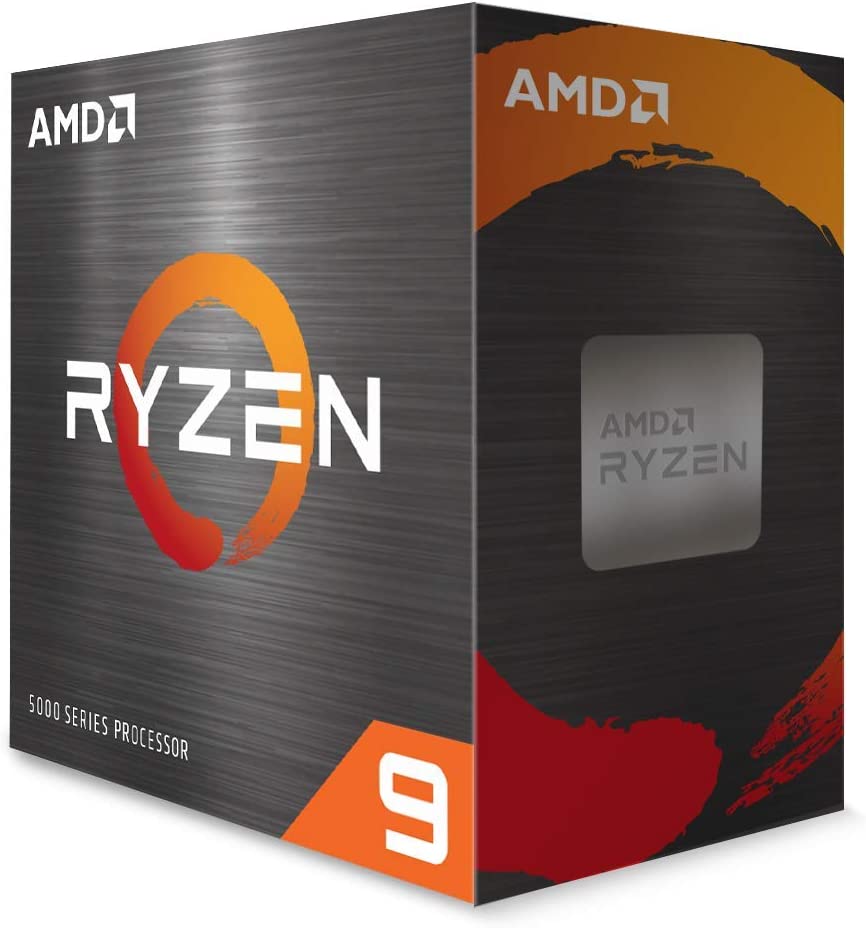Some of you might have heard of Liquid Rapha, yes the Quake Pro Rapha (which some consider to be the greatest Quake player of all time)
His real name is Shane Hendrixson, he lives in Texas and is 3 years younger than the person writing this post.

Yea, this guy. (The GOAT of Quake), with his performance in the Quake Pro League since Quake Live and now Quake Champions many people want to play Quake like Rapha! In this article, we are going to talk about the king of Quake, his settings, and even share some of his tutorials!
You should join the discord community and chat about Rapha and Quake!
Quake Pro Rapha’s Mouse and Quake Mouse Settings
Here we will showcase Rapha’s mouse and his current settings in Quake Champions.
Rapha’s Current Mouse
Rapha is currently using the Razer DeathAdder V3 Pro
The Razer DeathAdder V3 Pro, victory takes on a new shape. Refined and reforged with the aid of top esports pros, its iconic ergonomic form is now more than 25% lighter than its predecessor, backed by a set of cutting-edge upgrades to push the limits of competitive play.
Rapha’s Old Mouse and Mouse Pad
- Rapha used the Zowie EC2-A mouse. (He used the White Version.)

Ergonomic design exclusively for right-handed users. It offers users a bigger room for wrist movements. The shape of the right side of mouse is well rounded. It allows the user’s fingertips to hold/cover the mouse to move smoothly. EC Series comes in two sizes to fulfill different needs
The Zowie is a BENQ product. They are a pretty good company if you ask me, hopefully, I can get my hands on one of these very soon and do a full review.
They focus on making eSports-related equipment I’ve heard of them more in the computer monitor market more than anything.
Speaking of enhancing your mouse, you might also want to check out what Mousepad he uses.
Rapha uses the Artisan Hien Mid mousepad. I don’t think it really matters TOO much some might say otherwise as long as you have a quality mousepad you shouldn’t have many problems.
Rapha’s sensitivity and Settings for Quake Champions
Just so you know these settings MIGHT not work for you. It might even take some training to get used to. But, it is an excellent basis to learn off of. Unless you are using his mouse, getting these settings to work well for you might be hard.
My Advice would be to try them out and start tinkering with probably lowering some of the settings that work better for you.
- 21.7 cm/rev: 800dpi@1000Hz no accelerate 2.3 sensitivity
Comparability Rapha uses the same settings for Overwatch 2 just with a high sensitivity
- 8.8
They do make mouse sensitivity converters that are supposed to transfer your settings from a game like Quake Champions to Overwatch 2 if you want to stick with the same feeling mouse throughout most FPS games.
For more specifics look at the bullet below.
- 22.4 cm/rev: 800dpi@1000Hz – Quake Champions 2.325, accel 0.0175, zoom multiplier 0.95 + auto-scale on | Diabotical 2.26, 1.5 zoom, 1.32 pitch & yaw | Overwatch 8.5%
Liquid Rapha’s BEST Video Settings for Quake Champions
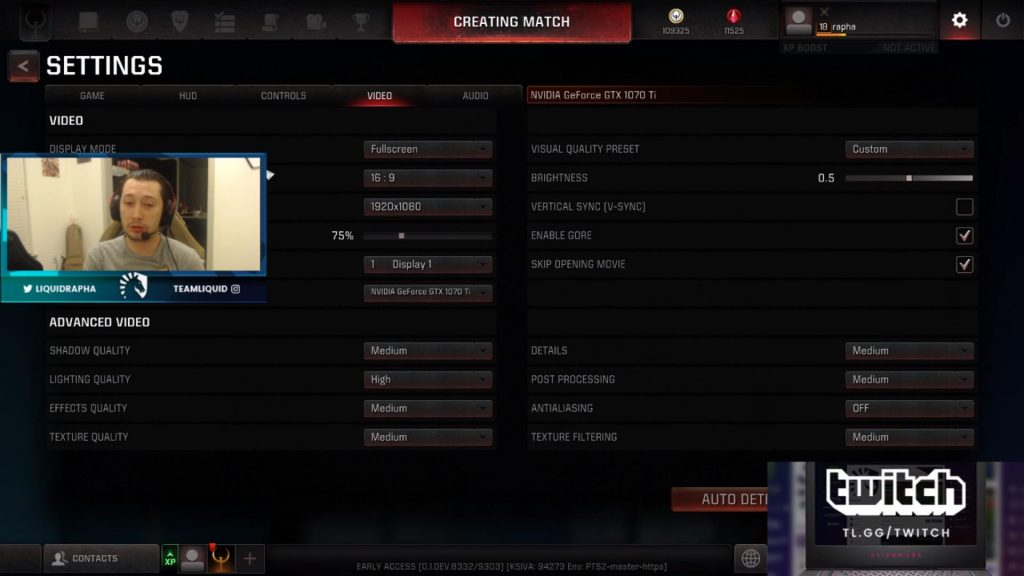
Rapha is currently using an Nvidia GeForce RTX 3080 GPU.

Rapha’s video settings for Quake Champions:
- 1920×1080, 75% Render Scale, Lighting on high, rest medium.. (240fps cap)
- Note – Most Professional Gamers don’t care about graphics so they even play on lower settings so they get better framerates.
Graphics cards are still extremely overpriced because they are hard to get your hands on them. You can almost buy an RTX 4080 for some of the prices I’ve seen on Amazon lately. If you are looking for a better graphics card for better performance in Quake Champions.
Anything 3070 Ti + Should do the trick. I’m currently using an RTX 4080 and Quake Champions runs everything at extremely high frames on the highest settings.
You can however achieve good frames per second using anything from the 1000 and 2000 series.
Quake Pro Rapha’s Keyboard
I want to first off by saying I’m not a Razer fan. But, Rapha is one of the best at Quake so it shouldn’t go without notice that he wouldn’t use a bad keyboard.
Rapha plays with his keyboard on his lap so maybe this keyboard offers something different from the flat-looking keys. Maybe it’s possible that it is light as a feather and easy for him to hit all the keys at once.
Rapha has been using the Razer Deathstalker Chroma for quite some time now as I’ve never seen him list him using anything else in years.
Rapha binds his keys completely differently than the standard settings as well. Notably, he uses Right Click to Jump instead of the Space bar.
The CPU By the best Quake Player in the WORLD
It’s always important to have a great Processor whenever it comes to playing games and really anything on the computer. Some of the CPUs out there in the wild are better at doing some things than others.
Rapha has chosen a tremendously great CPU for his gaming rig. The AMD Ryzen 5950X which I’ve actually got a review up here on the website.
Maybe pick up one 2nd hand before paying premium brand-new prices for this CPU. Look on eBay, maybe even Facebook marketplace in your local area for a great price. Whenever using the Ryzen 5950X it is good to keep in mind you will want fast RAM to go along with it. Also, keep in mind the 5950X does not come with a CPU cooler which if you want air cooling the Noctua nh-d15 will do the trick.
Rapha has said if he is going to compete he needs the top gear. At the time of his purchase, the 5950X was one of the best Gaming Processors available.
Learn how to play like Quake Pro Rapha
Rapha is consistently live over on his twitch channel.
He is always dueling and sharing dueling tips with everyone in the world. I highly suggest subscribing to his channel and learning with the rest of us.
Rapha recently created a Quake Champions Movent Guide video and you should give it a watch as well if you are just starting out in Quake.
Settings and Tutorials from Quake Pro Rapha: Conclusion
Now you have Rapha’s settings and equipment there are no more excuses, right? You should be performing at the next Quake Pro world tour correct?
I’m just kidding! This might help you perform well and eventually get there who knows it’s going to be a massive grind to get to the top.
It might help if you know a little bit more about the champions and who the best quake champions are to use.
Maybe next time I’ll cover your settings and gear next time.
Liquid Rapha’s Gear List
A quick list for your convenience:
- Keyboard – Razer Deathstalker Chroma (Amazon Link)
- Current Mouse – Razer DeathAdder V3 Pro(Amazon Link)
- OLD Mouse – Zowie EC2-A (Amazon Link)
- Video Card – Nvidia GeForce RTX 3080 (Amazon Link)
- CPU – Ryzen 5950X (Amazon Link)
- ⌨️Website https://techholler.com
- ⌨️TechHoller.com YouTube Channel – YouTubeChannel
- ⌨️TheSmango YouTube Gaming Channel – GamingYTChannel
- ⌨️Twitter https://twitter.com/thesmango
- ⌨️Live Streaming – https://twitch.tv/TheSmango
- ⌨️Discord – https://discord.gg/52etAD9
- ⌨️Trading Cards and More – AppalachiaTCG