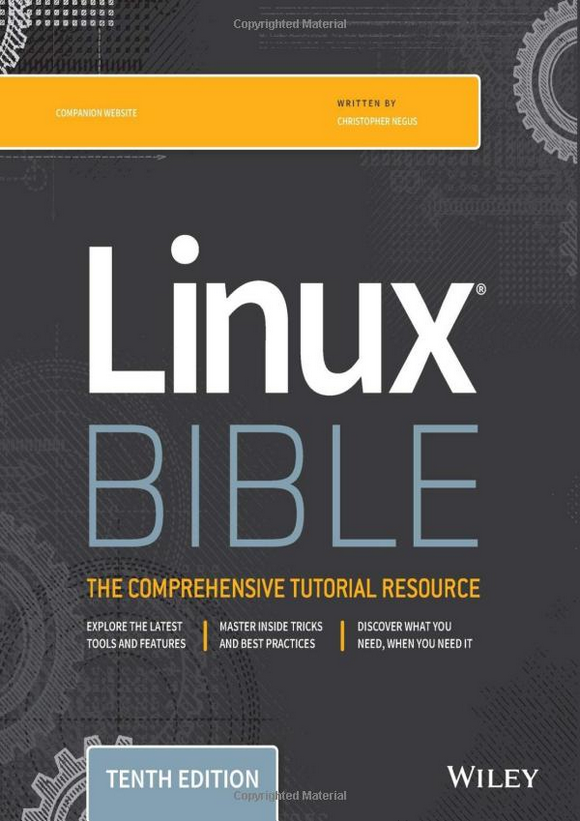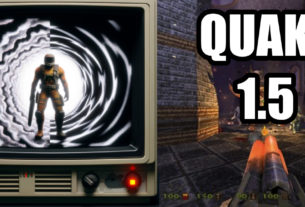In this article, I’m going to talk about some of the best Linux distributions for beginners. These are just my favorite and personal picks not in any real order.
Linux has come a long way and these are just my picks on what you should probably start out with. You can test all of these using a virtual machine, one day I’ll dive into more about what a virtual machine is but for now you can check out this type 2 hypervisor called Virtualbox.
Most of these I’ve installed on real hardware and tested myself though but I think Linux’s strong point is running on a VM for a server. However, the Linux desktop has come a long way and throws up great competition to the likes of Windows & Mac OS.
Ubuntu
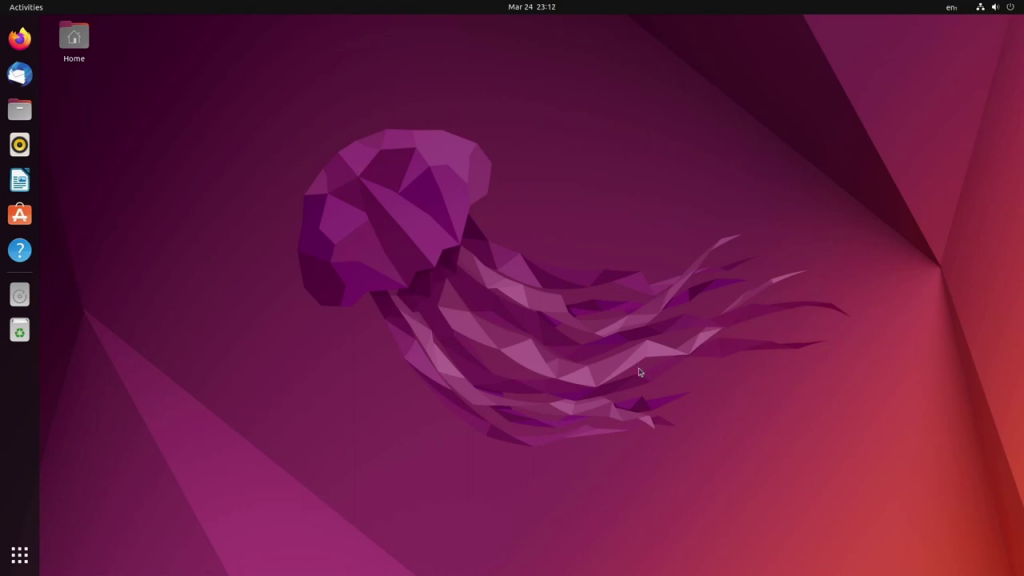
- Website – https://ubuntu.com
- Latest Release LTS 22.04 – https://ubuntu.com/download/desktop
Ubuntu is very easy to install, enable 3rd party support and you are already on your way to a very effective desktop environment.
Ubuntu Server is actually what this website/webserver is running on (https://techholler.com).
Being a Debian-based Distro all packages are .deb. There are basically a million guides on Ubuntu and how to do something with it. I really think it’s possibly the easiest and best Distro to pick up and play around with.
Some people prefer to go straight to the source and go Debian but I find it much easier to search for Ubuntu instead of Debian whenever I’ve run into a problem. Gaming on Ubuntu works just fine, in the later years of Linux’s life steam seems to work great and most systems.
Personally, I like a different Desktop Environment on Ubuntu than Cinnamon. I usually go with LXDE.
Download Lubuntu – https://lubuntu.me/
Rocky Linux
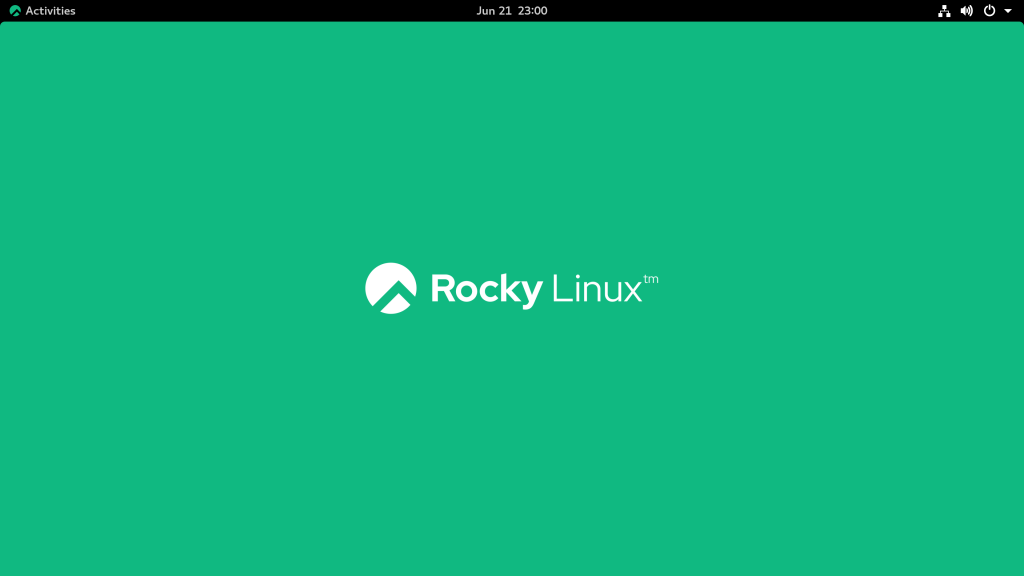
- Website – https://rockylinux.org/
- Latest Version 8.5 – https://rockylinux.org/download (I highly recommend the DVD version)
Rocky is where I would’ve recommended CENTOS before. If you’ve listened to one of the podcast episodes you might be fairly caught up on why.
- Podcast Episode – Alma Vs Rocky Linux
Since CENTOS decided to go upstream for reasons unknown (Fedora was already…) many people wanted the stability of CENTOS. Thus Rocky Linux was born and was not without competition.
I’ve tried both Alma and Rocky, and I still give Rocky my downloads and installs. It’s a very stable Desktop and makes a great server. If I install a Linux operating system now and I’m worried about security and stability RockyLinux is what I go for, replacing many servers that would’ve run even Ubuntu in the past.
Rocky Linux is in the Redhat family of Distros. Supporting most if not all the best RPM packages out there. Solid OS, and great for you to learn.
You can try Alma, but Stay Away from CENTOS
Really Alma and Rocky are very similar choose one or the other.
I don’t recommend going with CENTOS Stream or CENTOS at all anymore since they decided to go fully upstream. Which isn’t that what Fedora is for?
CENTOS 7 is still supported for a bit but 8 has already ended support.
Another key thing to remember about choosing Rocky or Alma. Is that the majority of guides for CENTOS work for Rocky or Alma. It’s always handy to have some extra knowledge when looking for a fix.
Manjaro
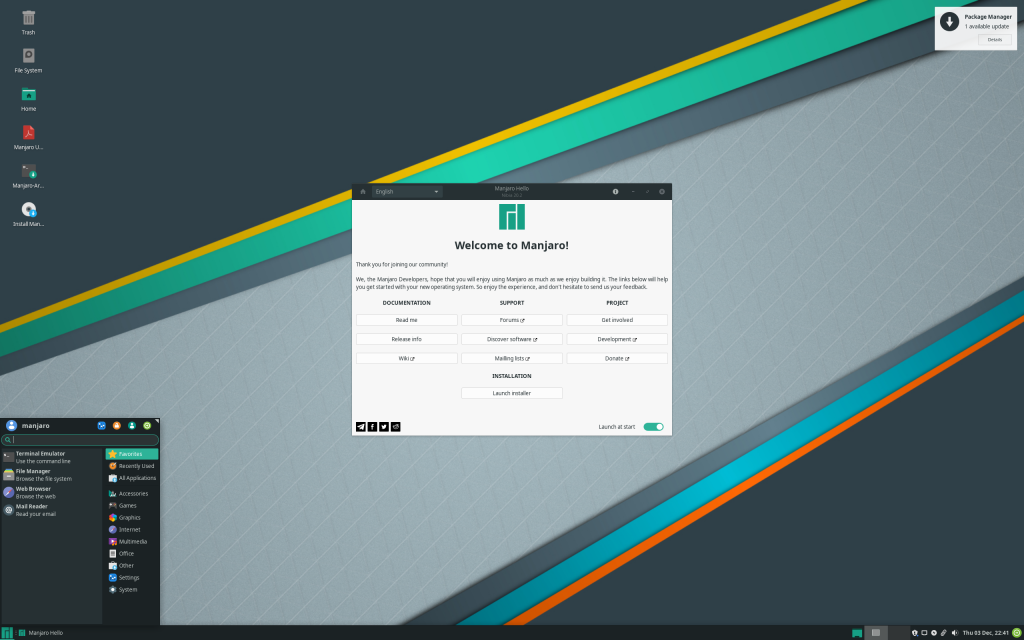
- Website – https://manjaro.org/
- Latest Release 21.2.6 – https://manjaro.org/download/
For anyone that is wanting to know what it’s like using Arch without doing all the hard stuff. Then Manjaro is for you!
While Manjaro isn’t Arch at all, it is in that ballfield… sort of.
Manjaro is a very nice Distribution and is it easy to install… Unlike Arch Linux which will be a project itself to install, and you are one of those people that want to do it just you can.
While trying not to take too much away from the Distro, Manjaro is sort of Arch without all the hassle of setting everything up yourself. Arch gives you a blank canvas to install each and every little thing. Manjaro comes with all the power of Arch it’s just different and very stable.
The Shell is sleek, and looks good, runs great on old and modern hardware.
Elementary OS

- Website – https://elementary.io/
- Latest Version 6.1 – Visit the Website Above
Elementary Linux really is for the MACOS folks out there. Based on Ubuntu anyways it comes with a sleek look and a pretty good APP STORE. Personally, I don’t care to use an APP store but for people who aren’t used to using the command line or something to install applications on Linux, then this makes it about as simple as it can.
Don’t be tricked by the “Purchase Elementary OS” button, you can get it for free by just entering $0 on the custom amount which will give you a download link.
If you want something even easier than Ubuntu to get you started then this might be the best Linux distribution for a beginner.
To be honest you can make all distros and desktop environments look like MACOS if you wanted to. This installs everything right out of the box.
Linux FX
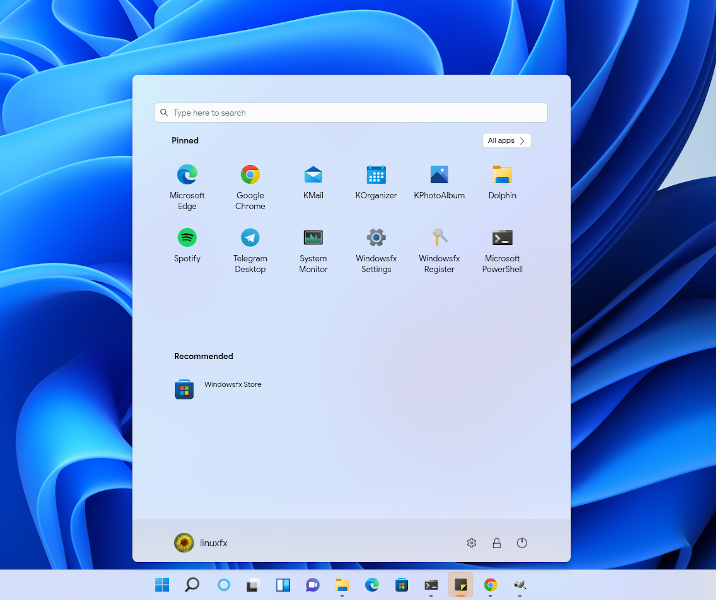
- Website – https://www.linuxfx.org/
- Latest Version 11 – https://sourceforge.net/projects/linuxfxdevil/files/
I’m really not entirely sure why this one isn’t listed on the many lists around the internet.
Linux FX comes packing looking exactly like Windows 11 or 10 and has Android support.
If you are used to the Windows Operating system, you should feel right at home using this distrobution.
I put this Linux Distro way above Zorin OS which tries to do a similar look and feel to Windows. I feel that Linux FX blows this out of the water.
Whenever I first installed this, I was convinced I could 100% trick some of my users with it and have them log on without them suspecting a thing. I had a problem with the Login screen was the only issue I did not ever try. (I think this is fixed now or one of the developers responded on how to fix it.)
Want to put some unsuspecting Linux boxes in your environment or just want to use Linux with the same feel and look as Windows 11 then you should give this a try.
Honorable Mentions for the Best Linux Distributions for Beginners
- Zorin OS
- Linux Mint
- Raspberry Pi OS
For the majority of people out there wanting to at least dip their toes in the water of Linux. Grabbing a Raspberry Pi and installing the Raspberry Pi OS is going to be another great start.
Most if not all Distros might even allow you to install their OS on an ARM processor but it’s going to be hard to get around the one developed mainly for it.
If you cannot afford a Raspberry Pi at current prices then you can look for other ARM small computer builds. They should work very similarly and have identical install processes.
Also, keep in mind. If you have an old laptop or computer laying around that no one uses anymore. They make great machines to do testing on and even Linux can revive some of them to work in the modern world.
Conclusion: Best Linux Distributions for Beginners
In my opinion, if you try out one of these distributions for Linux then you are well on your way to becoming more comfortable with Linux in general. You will start realizing that all of the different Distros while different are all very similar. Some distributions come with different packages, different commands, shells, etc…
Once you start getting more comfortable with the command line and doing research online, it really comes down to personal preference. Mostly which commands that come out of the box are readily available on that initial installs.
Just because one command isn’t on the distro you chose out of the gate, doesn’t mean you can’t install it with the package manager! It’s really simple as that, if something is missing you are used to, you can probably install it just fine.
The main goal of choosing one of these Distributions is really to just get more familiar with Linux and how it operates. Whenever it comes to running a server that is much different, you will want a stable environment with possibly the less amount of programs and changes as possible.
As for what I recommend I think starting with Ubuntu is a great idea. It’s the one I’m the most comfortable with, but having to run servers as a professional I’ve started to really like Rocky OS and I’m starting to really get more comfortable with it.
- ⌨️Website https://techholler.com
- ⌨️TechHoller.com YouTube Channel – YouTubeChannel
- ⌨️TheSmango YouTube Gaming Channel – GamingYTChannel
- ⌨️Twitter https://twitter.com/thesmango
- ⌨️Live Streaming – https://twitch.tv/TheSmango
- ⌨️Discord – https://discord.gg/52etAD9
- ⌨️Trading Cards and More – AppalachiaTCG