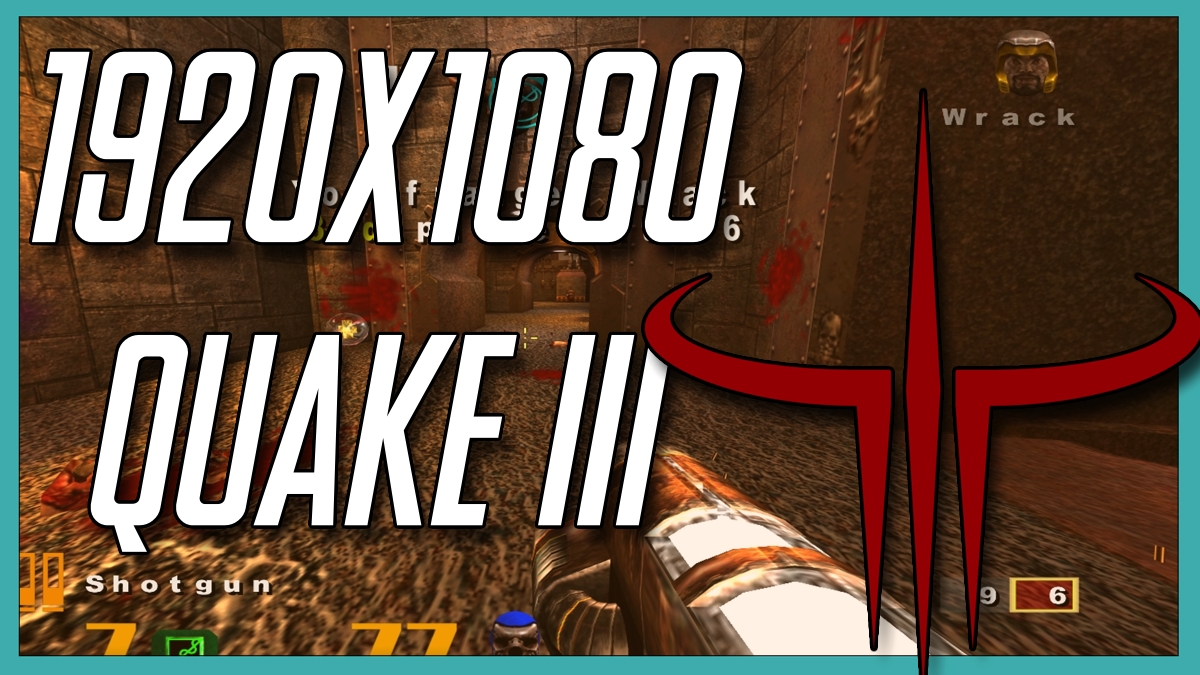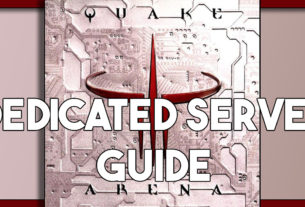Want to play Quake III on your modern computer with higher resolution?
Quake III Arena is one of those games that will stand the test of time. With some help, we can get you fragging in a matter of minutes in HD quality.
Are you having trouble getting Quake III Arena to look good on your modern PC? Then you’ve stopped in the right place!
Don’t worry we will have you playing Quake 3 in amazing 1920X1080 and beyond after you read this post. All you need is a little guidance and that’s why I’m here! To guide you on how to play not only Quake III Arena but all the Amazing MODS that run on that awesome Quake III Engine!
If you enjoy playing quake and arena first-person shooters you should join the discord community, links to partnered discords are available!
How to get Quake III Arena
There are a billion different ways that you can get Quake III now. You can buy it on Steam, Good ole games, Pirate the game, or even buy and use your own CDs.
If you are looking for guidance you can always check out archive.org and see what you find. 😉
Really all you need is the Quake III system files/data to be able to pull this off. Quake III will run out of the box on Windows 10 but it doesn’t run well. It doesn’t support hi-resolution and just looks crummy. The UI is completely out of whack luckily there is an awesome updated Engine to allow you to modernize Quake III!
All the Engine requires is the baseq3 folder from the original quake III discs/install.
ioQuake3 Engine
It doesn’t matter if you play on Linux, Windows, or Mac. You can totally get ioQuake3 for your latest operating system.
If you don’t know what ioquake3 is here is the description off of their website.
ioquake3 is a free software first person shooter engine based on the Quake 3: Arena and Quake 3: Team Arena source code. The source code is licensed under the GPL version 2, and was first released under that license by id software on August 20th, 2005.
You also might want to install the Hi-Resolution Pack that is hosted by them as well.
ioquake3 doesn’t come flawless though. There are some things that don’t work great directly “out of the box” so to speak.
So, to fix all that there are a few settings you can add to a config to set you up on your way!
How to setup Quake 3 1920×1080 and 4k
You need a make a custom file in [Default Path] – C:\Program Files (x86)\ioquake3\baseq3 called autoexec.cfg (this is for Windows Only)
To accomplish this you can use any text editor that ships with your operating system. Notepad, Nano, and whatever you Mac heathens use. Simply paste this code down below into this file.
This sets everything perfectly if you ask me. Now, you might however feel froggy and want to play around with some of the settings.
Most of you might want to experience Quake III in that high fancy 4k resolution. But, below are the best settings I’ve found for quake 3 1920×1080 resolution.
The settings you will want to change for 4k are –
- seta r_customwidth “1920”
- seta r_customheight “1080”
Change to
- seta r_customwidth “3840”
- seta r_customheight “2160”
seta r_mode "-1"
seta r_customwidth "1920"
seta r_customheight "1080"
seta cg_fov "115"
seta cg_gunCorrectFOV "1"
seta cl_renderer "opengl2"
seta r_allowSoftwareGL "0"
seta r_ignoreGLErrors "1"
seta r_smp "1"
seta r_displayrefresh "0"
seta r_swapinterval "0"
seta com_maxfps "125"
seta com_hunkmegs "512"
seta r_hdr "1"
seta r_ssao "1"
seta r_postProcess "1"
seta r_toneMap "1"
seta r_parallaxMapping "2"
seta r_picmip "0"
seta r_colorbits "32"
seta r_depthbits "24"
seta r_stencilbits "16"
seta r_lodbias "-2"
seta r_subdivisions "1"
seta r_textureMode "GL_LINEAR_MIPMAP_LINEAR"
seta r_texturebits "32"
seta r_ext_texture_filter_anisotropic "1"
seta r_ext_multisample "4"
seta r_ext_framebuffer_multisample "4"
seta r_ext_max_anisotropy "16"
seta r_ext_compressed_textures "0"
seta r_ext_multitexture "1"
seta r_detailtextures "1"
seta r_preloadtextures "1"
seta r_dynamiclight "1"
seta r_dlightMode "2"
seta r_deluxeMapping "1"
seta r_roundImagesDown "1"
seta r_fastsky "0"
seta r_drawSun "1"
seta r_drawSunRays "1"
seta r_sunShadows "1"
seta r_sunlightMode "1"
seta r_shadowFilter "2"
seta r_shadowBlur "1"
seta r_shadowFilter "2"
seta r_flares "1"
seta cg_drawfps 1
seta cg_drawIcons "1"
seta cg_draw3dIcons "1"
seta cg_draw2D "1"
seta cg_simpleItems "0"
seta cg_marks "1"
seta cg_gibs "1"
seta cg_railTrailTime "800"
seta cg_teamRails "1"
seta cg_smoke_sg "1"
seta cg_visibleBleeding "1"
seta cg_noProjectileTrail "0"
seta cg_showBulletHits "1"
seta cg_oldPlasma "0"
seta cg_oldRocket "0"
seta cg_oldRail "0"You will put this file in the same place you placed all the original Quake III files into. Baseq3.
Enjoy Quake III Arena on Modern PCs
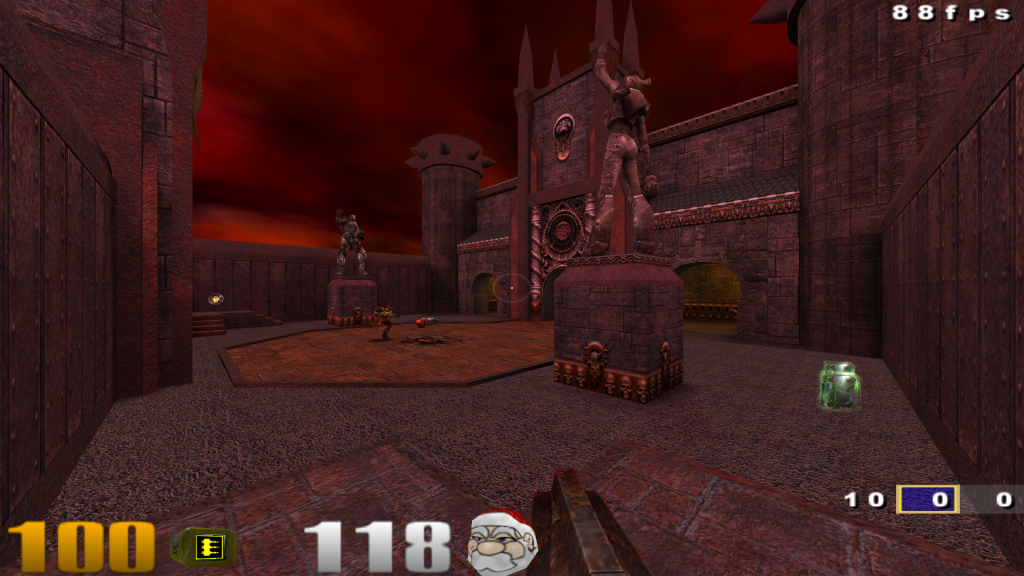
You can now enjoy Quake III Arena on Modern PCs. Play all those original mods that you might’ve forgotten about. Even games that are specifically made for the ioquake3. The limit is really endless and we should all applaud the hard.
Now you can learn how to install awesome mods.
Is Quake 3 still active?
So is quake 3 still active?
The Short Answer is “Yes” it is still being played today.
The long answer is well, sometimes it might not be that easy to find a game quickly. Quake 3 players schedule times to play certain modes or mods that they love.
You can try your luck out though and check out the server browser and see what you find. However, if you are wanting to play a certain mod or mode. Your best bet is to join a Discord or online community that focuses on getting those types of gaming sessions in.
Conclusion: Quake III Arena on Modern PCs
I love everything about ioquake3. ioquake3 doesn’t work the BEST straight out of installation but after you get everything setup. It is a great way to relive the magic that is Quake III.
Quake III is the one game that made me fall in love with Quake, to begin with. It’s amazing you can get all of it working on 2020 computers! More content to come on the YouTube channel and more!
If you want to experience Quake III and mods together be sure to hit me up on Twitter and join the Discord!
- ⌨️Website https://techholler.com
- ⌨️TechHoller.com YouTube Channel – YouTubeChannel
- ⌨️TheSmango YouTube Gaming Channel – GamingYTChannel
- ⌨️Twitter https://twitter.com/thesmango
- ⌨️Live Streaming – https://twitch.tv/TheSmango
- ⌨️Discord – https://discord.gg/52etAD9
- ⌨️Trading Cards and More – AppalachiaTCG