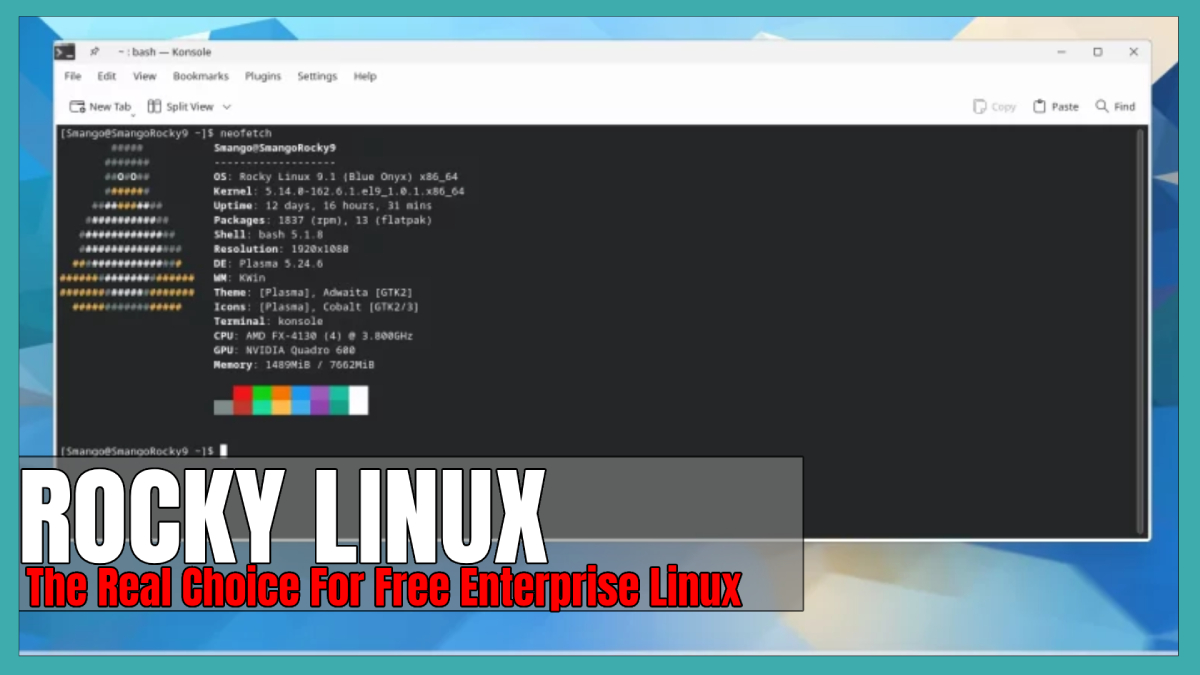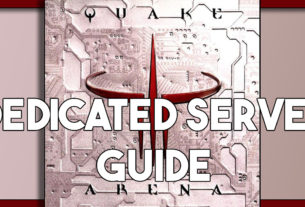The open-source software movement has revolutionized the way we use computers. It has opened up possibilities for individuals and organizations to use software that is free of charge and to customize it for their own needs. Rocky Linux is an open-source platform that provides users with a powerful, secure, and stable operating system. In this guide, we’ll look at what Rocky Linux is, its advantages, why you should choose it over Alma and CentOS, some of its top commands, and how it compares to CentOS 7/8/9/stream.
Introduction to Rocky Linux

Rocky Linux is an open-source distribution based on Red Hat Enterprise Linux (RHEL). It was created as an alternative to RHEL and was designed to provide users with a free and open-source platform. Rocky Linux is a fully-featured operating system with many features and applications. It includes a package manager, a graphical user interface, and a wide range of applications and utilities. Rocky Linux is available in 32-bit and 64-bit versions and is compatible with most hardware.
Rocky Linux is designed to be easy to use and provides users with a powerful and secure operating system. It is designed to be stable and reliable and is regularly updated with security patches and bug fixes. Rocky Linux also provides users access to a large repository of applications and software that can be installed with a few clicks. Rocky Linux is ideal for home and business users and can be used for various tasks.
Why you should choose Rocky Linux over Alma and CentOS
- Rocky Linux is ideal for those looking for a secure and stable environment for their applications and data. Rocky Linux is built on a stable and secure foundation and is regularly updated with security patches and bug fixes. The platform is also designed to be easy to use and provides users with a graphical user interface that is easy to navigate and use.
- Rocky Linux also provides users access to a wide range of customization options, allowing them to tailor their system to suit their needs. The platform also has a wide range of applications and software that can be installed with a few clicks. Rocky Linux is also free of charge and gives users access to powerful and secure software without paying for it.
- In comparison, Alma and CentOS are open-source platforms, but both are not as secure or stable as Rocky Linux. They are also not as user-friendly and do not provide users with as many customization options.
- Another advantage of Rocky Linux is that it is regularly updated with security patches and bug fixes.
- Rocky Linux aims to be a more community-driven, open-source project than CentOS, primarily developed by Red Hat. This means Rocky Linux may have more active community participation and contributions, leading to more diverse and up-to-date software packages and features.
- Rocky Linux is based on the latest version of CentOS, which means it includes the latest security updates and features.
- Rocky Linux aims to have a more predictable release schedule and more frequent minor releases than CentOS, which could benefit users who need to stay up-to-date with the latest features and security updates.
- Rocky Linux aims to be a drop-in replacement for CentOS, which means that CentOS users should easily transition to Rocky Linux without any major changes.
- Rocky Linux aims to provide long-term support, similar to Alma and CentOS, with a goal of providing support for up to 10 years, which can be beneficial for users who need stability and predictability in their system.
Top Rocky Linux commands
Rocky Linux provides users with a wide range of powerful commands that can be used to manage their system. Here are some of the top commands that users can use on Rocky Linux:
sudo: This command allows users to run commands as root users. This is useful for performing administrative tasks on the system.
yum: This command is used for package management on Rocky Linux. It can install, update, and remove software packages from the system.
useradd: This command is used to create a new user account on the system. This is useful for adding new users to the system.
yumex: This command is used to launch the graphical user interface for the package manager. This is useful for managing software packages on the system.
rpm: This command is used for managing software packages on Rocky Linux. It can install, update, and remove software packages from the system.
chkconfig: This command is used to manage services on Rocky Linux. It can start, stop, and enable services on the system.
These are some of the top commands users can use on Rocky Linux. These commands can be used to manage their system and install, update, and remove software packages from the system.
Rocky Linux vs. CentOS 7/8/9/stream
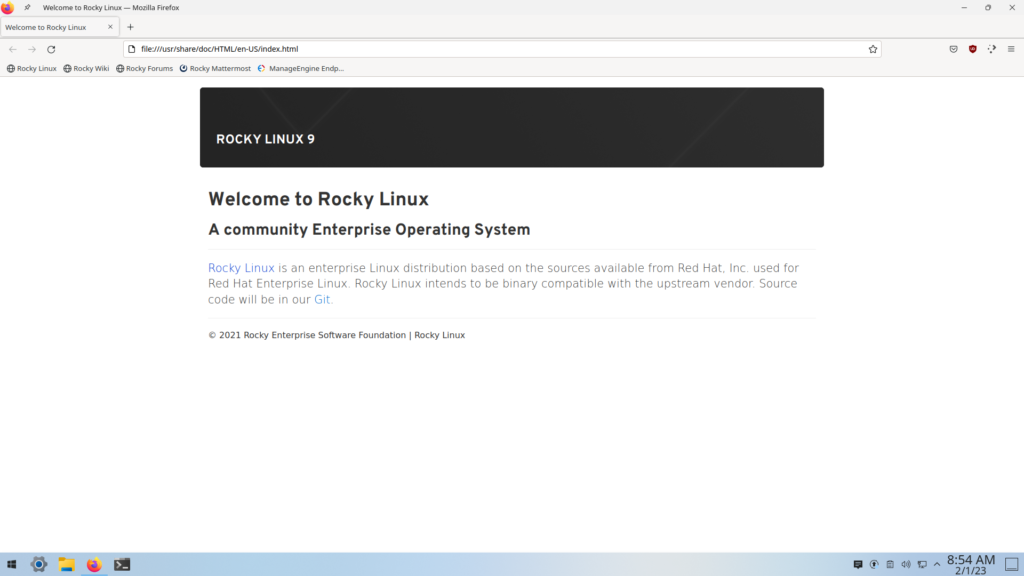
Rocky Linux and CentOS are the most popular Linux distributions available today. Both distributions are based on Red Hat Enterprise Linux (RHEL) and can be used for servers, workstations, and desktops. The major difference between the two is that Rocky Linux is free and open-source, while CentOS is commercially supported.
Rocky Linux was created as an alternative to CentOS, which has become increasingly commercialized recently. It is intended to be a 100% community-driven project based on RHEL 8 code with some minor modifications. The main focus of Rocky Linux is to provide a stable, secure, and enterprise-grade Linux distribution that is free to use and modify. Rocky Linux is developed and maintained by the Rocky Linux Foundation, an independent organization.
On the other hand, CentOS is a commercial version of RHEL and is owned by Red Hat, Inc. It is designed for enterprise use, focusing on stability and long-term support. CentOS 7, 8, and 9 are based on RHEL 7, 8, and 9, respectively, and provide enterprise-grade features and stability. CentOS Stream is the rolling-release version of CentOS, which tracks the development of RHEL and provides early access to upcoming features and technologies.
When it comes to stability, both Rocky Linux and CentOS are suitable for enterprise use. Rocky Linux is a new project, so it has not been tested as extensively as CentOS. However, it is based on RHEL 8 code and is well-maintained, so it is expected to be just as stable as CentOS. CentOS Stream is a rolling-release version intended for developers and early adopters. It is not intended for production environments.
In terms of features, Rocky Linux and CentOS are very similar. They both provide access to the same packages and repositories, as well as the same tools and utilities. The main difference is the level of support provided by Red Hat for CentOS. CentOS has commercial support, while Rocky Linux relies on the community.
Conclusion:
Overall, both Rocky Linux and CentOS are suitable for enterprise use. Rocky Linux is a free and open-source project based on RHEL 8 and offers stability and features similar to CentOS. On the other hand, CentOS is a commercially supported project that provides access to enterprise-grade features and support. CentOS Stream is the rolling release.
Rocky Linux is an ideal choice if you’re looking for a secure and stable environment for your applications and data. The platform is regularly updated with security patches and bug fixes and provides users access to various customization options. Rocky Linux is also free of charge and gives users access to powerful and secure software without paying for it.
We hope this guide has provided you with a comprehensive overview of Rocky Linux and why it’s an ideal choice for everyone.
- ⌨️Website https://techholler.com
- ⌨️TechHoller.com YouTube Channel – YouTubeChannel
- ⌨️TheSmango YouTube Gaming Channel – GamingYTChannel
- ⌨️Twitter https://twitter.com/thesmango
- ⌨️Live Streaming – https://twitch.tv/TheSmango
- ⌨️Discord – https://discord.gg/52etAD9
- ⌨️Trading Cards and More – AppalachiaTCG