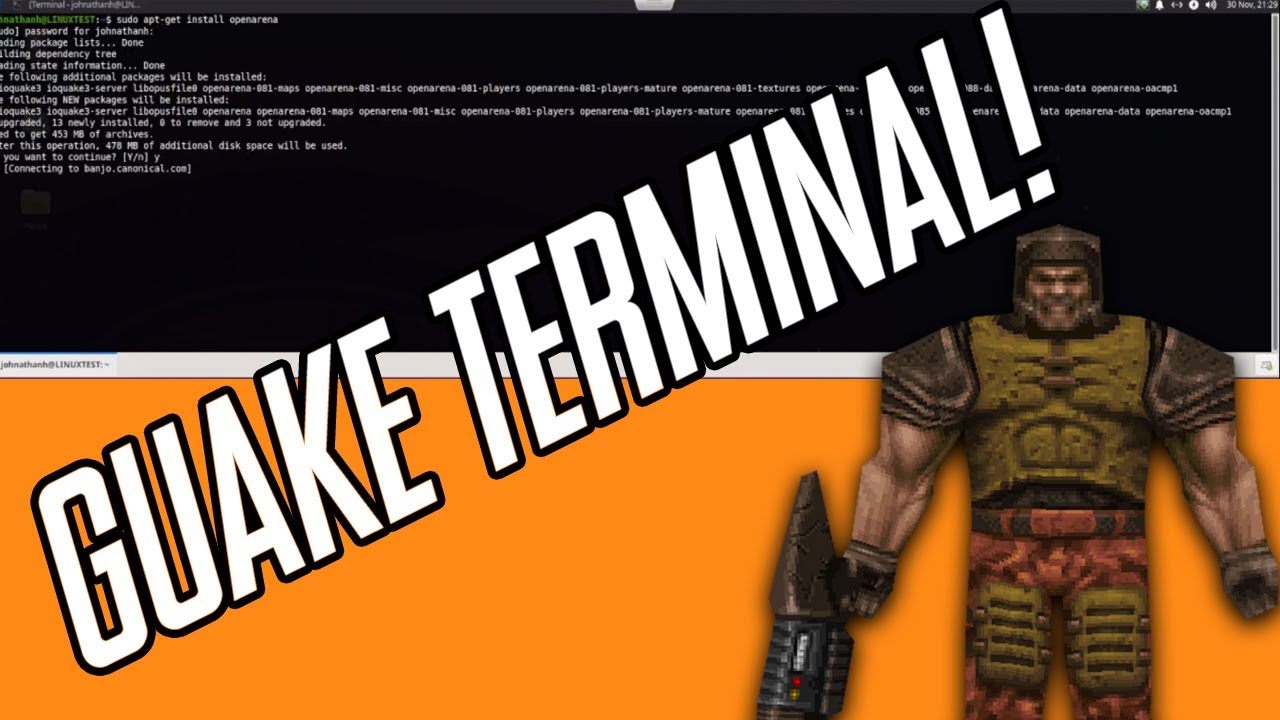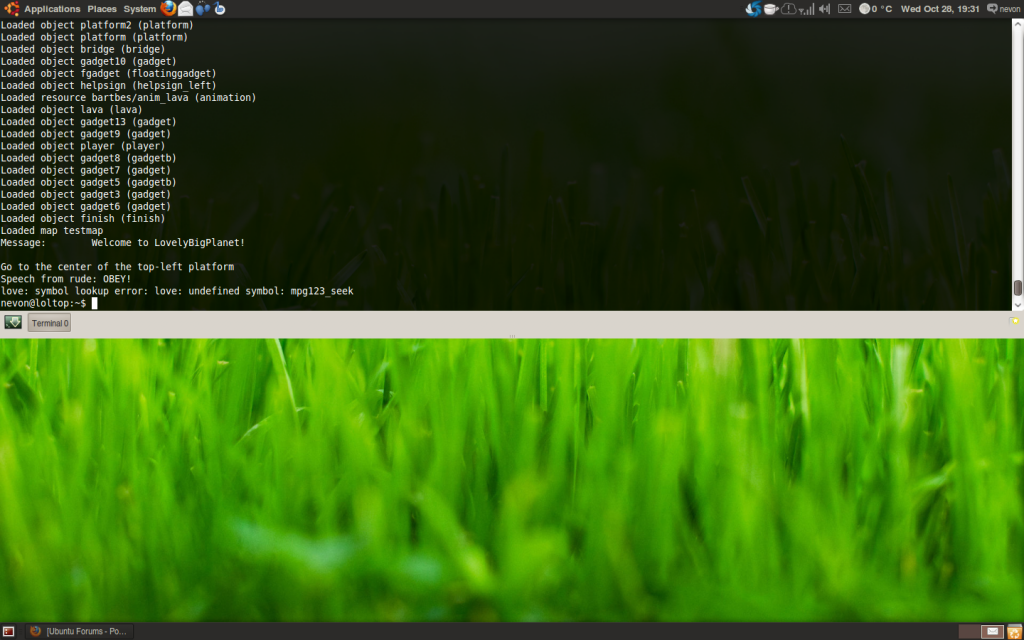Guake Terminal is awesome because you know you’ve always wanted the Quake Terminal Drop Down option! Well, now you can do just that!
Introducing Guake! You can now install this fairly simple on your Linux box!
How to Install Guake Terminal
If you are using ubuntu you can accomplish this fairly easily and fast!
- First, let’s update and upgrade our operating system!
sudo apt-get update
sudo apt-get upgrade- Now after this is finished we can install Guake Terminal!
sudo apt-get install guake- After Guake installs, all you need to do is type Guake into your terminal now and it should load! You can use F12 as the default to drop the menu down!
guakeHow to add guake terminal to startup
You want your awesome new drop-down terminal to start on boot up now, don’t you!
Well, that is pretty easy as well! All you need to do is add it to the start menu by entering the code below!
sudo cp /usr/share/applications/guake.desktop /etc/xdg/autostart/This also can be accomplished by using the GUI if you want to. You just need to find the Startup Applications on your flavor of Linux. Add guake in the name field and the next time you reboot. It should be up and running automatically.
Guake for Windows?
While Guake isn’t for Windows in the latest Powershell Preview they offer a Quake mode. Which is cool, but its not as good as Guake for Linux in my opinion.
You can read more about how to install Quake Mode and more – HERE
Guake Term Conclusion
This is awesome and I believe from now on, on all my Linux builds with a GUI it is a must-have. I love Quake so being able to have the Terimanl Drop-Down menu like I am in-game is GREAT.
Got some other cool Linux things you’d like to share with me and make a video on?
You should join the discord server and let’s chat!