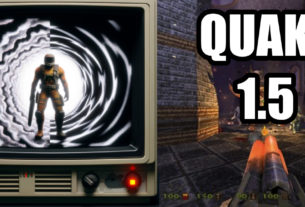Nostalgia is quite a powerful thing. You may be nostalgic for computers, games, movies, or a time period. While these reviews are mainly about games. What if there was a game that turned technology into a game? Well, there is such a game, and it’s fun.
The game is called ProgressBar95.
In this article today I will review and gives my thoughts on the game!
So what in the world is ProgressBar95?
ProgressBar95 is a game that takes inspiration from Windows and Macintosh operating systems. When playing the game, you already know how to get around it since it’s like using Windows or Mac. All the programs from an operating system are made to be built like a mini-game. Everything in the game is revolved around one thing which is a ProgressBar or the loading bar whenever you are downloading a new program or waiting for a game to load. The goal is to fill up the bar, however, there are different colored segments you will be used to fill up the bar. Each of the segments is great but some of them can harm you.
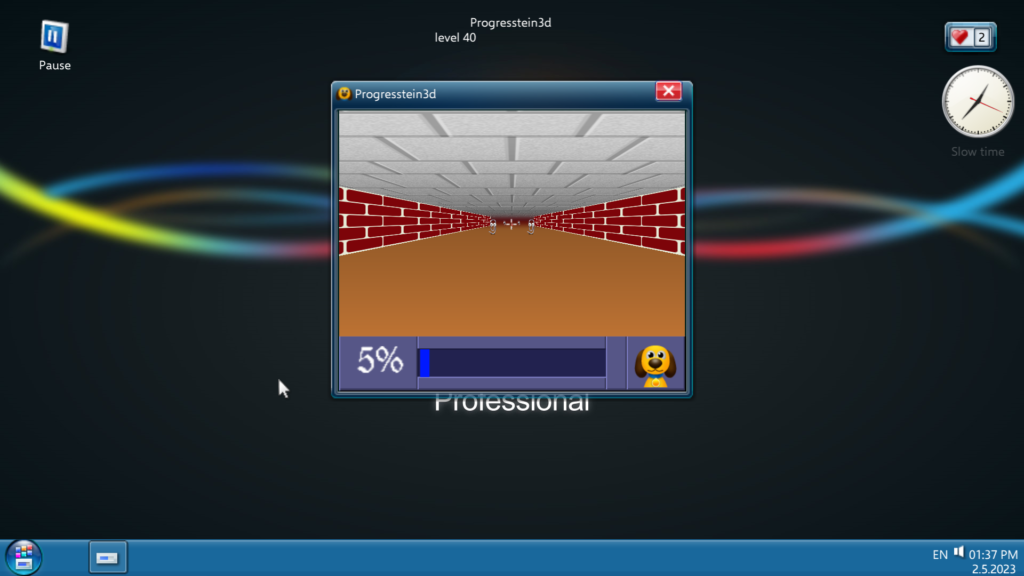
Since the game is like an operating system. The game over screen is the Blue Screen of Death. The mini-game’s are based on programs and other games that ran of Windows and Mac operating system. Each of these programs will have a familiar name given to them like ProgressXL for Microsoft Excel and Progresstien3D for Wolfenstien 3D. Each of the operating systems on ProgressBar95 are based on the names for Windows and mac which are ProgressBar95 for Windows95 and BarOS for MacOS. Even one is named after Windows Millennium Edition as ProgressBar MEME.
What is the Progression like?
As for games in general, there is a progression system in Progressbar95. You will start out using ProgressBar95, but you will see a bunch of operating systems that can’t be accessed. To progress, you can play the main mode which is the progressbar or the mini games. In the main mode, you will want to fill up the bar as much as possible.
When you are finished, the reward screen will show you what looks like a leveling up bar and the tiers on that bar are computer parts. The progression is basically that every time you complete all the tiers. You will gain a new computer, a new operating system or an upgraded version of that same operating system. Sometimes you will need multiple upgraded operating systems like for an example, “ProgressBar95 Pro” so you can gain a special operating system that you can’t gain from the default progression. Some of these special operating systems can change the way ProgressBar95 can play or some like PBDOS are there for the nostalgia.
What versions of the game do I play?
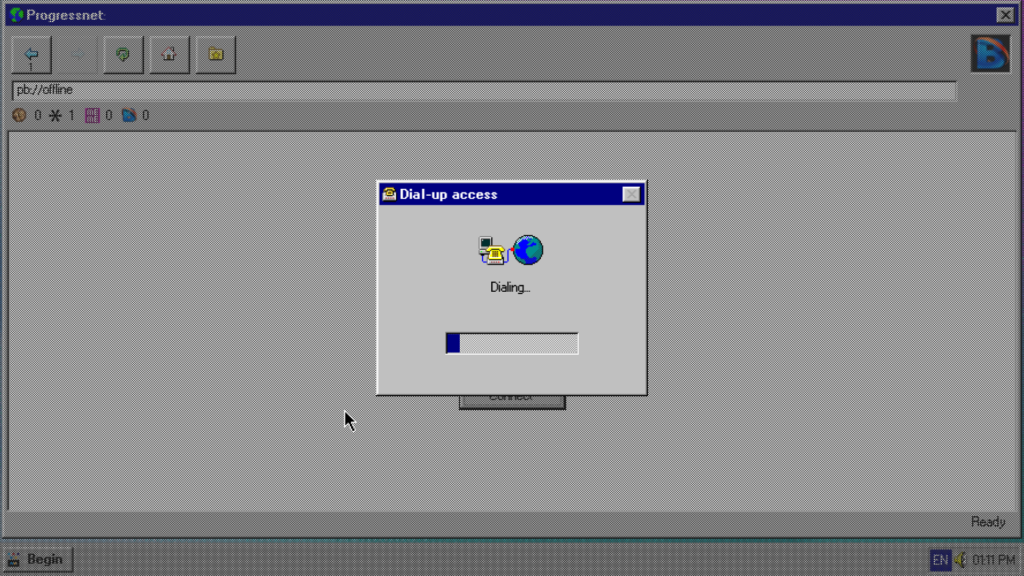
Versions? There are versions of this game? I thought this was only on computers. Well, this game is on PC via steam but is also available on mobile too. The mobile version is free with ads and microtransactions while the game on steam is listed with a $4.99 price tag. I’ve actually played the mobile version first to try it out and when I found it to be enjoyable. I bought the game on steam and didn’t mind starting over from a few months of playtime.
Largely the main difference is screen size and accessibility. For me, the Steam version for computer play makes it easier and more familiar since it’s like an operating system. Some of the mini-games like Progresstien3D are a lot harder to play with a touch screen versus arrow keys and space bar.
Aside from that, I prefer the Steam version because it has one feature that is exclusive to the computer version that mobile doesn’t have. The game has the option to render a CRT Display and simulate the refresh rate of a CRT Monitor. Probably why it looks like the mouse is moving at slower frames per second on your 60 to 100+ Hz monitor. To me, this is pretty nostalgic as I remember having a big HP CRT monitor for my Windows XP desktop which I still have to this day.
Mini-Games?
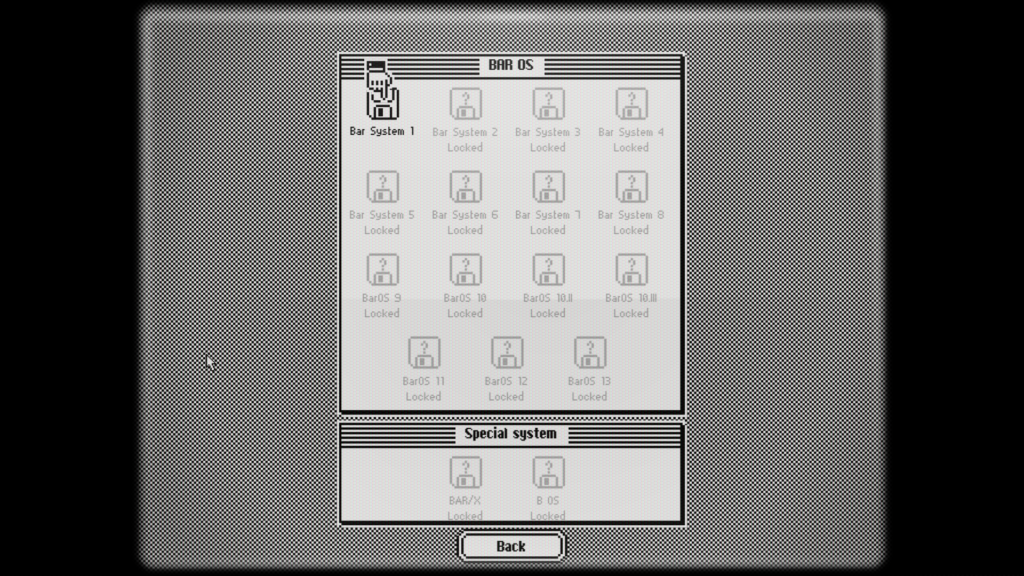
There are so many mini-games that are based on computer programs many people use on a daily basis and some games are based on games and certain media from the past. The mini games are quite addictive and simple to play if you are already familiar with them.
Here is the list of mini-games based on the programs of an Operating System
- Progress Browser
- Based on the Internet explorer browser
- Progress Browser in ProgressBar95 has the aesthetics of internet explorer and lets you explore the game’s version of the internet. Even some of the pages take quite a lot of inspiration from social media like Facebook (pbBook)
- Based on the Internet explorer browser
- Progress Defender
- Based on Windows Defender
- Progress Defender is a tower defense game where you are trying to defend yourself from the evil Clippy’s
- Based on Windows Defender
- ProgressXL
- Based on the program Microsoft Excel
- ProgressXL is a Maze game that has the design of Excel. You can only cross on zeroes. Some numbers and symbols will harm you while others will give you bonus points. Going on a letter will corrupt your progressbar.
- Based on the program Microsoft Excel
- Progress CMD
- Based on the command prompt in Windows
- It’s a text-based adventure in which you can use commands that are used in the command prompt. You can do whatever you want such as deleting system 32 in the game or putting the trash bin in a trash bin.
- Based on the command prompt in Windows
- Progress Commander
- Based on Total Commander file-sharing program
Here is a list on games inspired by games from the past
- Progresstien3D
- Based on the classic video game from ID Software “Wolfenstien3D”
- You play as a dog shooting at clippy’s and other known entities like calculators. While saving your precious puppies in the process.
- Based on the classic video game from ID Software “Wolfenstien3D”
- ProgressBall
- Based on the pinball games used in previous windows operating systems
- ProgresSolitaire
- Based on the classic solitaire game that has been bundled into Windows Operating Systems
- A more miniature version of Solitaire
- My favorite was Spider Solitaire for Windows XP
- A more miniature version of Solitaire
- ProgressTrix
- Based on a widely known arcade puzzle game called Tetris
- Plays very similarly to Tetris but the blocks aren’t like Tetris blocks. Makes it more challenging. It’s more based on Classic Tetris. There is no highlight at the bottom of the screen like in most modern Tetris games.
- Based on a widely known arcade puzzle game called Tetris
- Based on the classic solitaire game that has been bundled into Windows Operating Systems
Here is a list of games based on media
- Matrix
- Based on the hacker screen in the movie series of the same name
- 3D Screensaver
- Based on the outer space screensavers
Conclusion
ProgressBar95 is a cool game for those who want to sit back and relax to enjoy a game. Whether that is on your computer or mobile device. Whichever version you play is up to you. If you find this nostalgic. Then I think you will like this recommendation.
This review was brought to you by one of our community members at Full Tech.
Author ShadowElite7
- ⌨️Website https://techholler.com
- ⌨️TechHoller.com YouTube Channel – YouTubeChannel
- ⌨️TheSmango YouTube Gaming Channel – GamingYTChannel
- ⌨️Twitter https://twitter.com/thesmango
- ⌨️Live Streaming – https://twitch.tv/TheSmango
- ⌨️Discord – https://discord.gg/52etAD9
- ⌨️Trading Cards and More – AppalachiaTCG