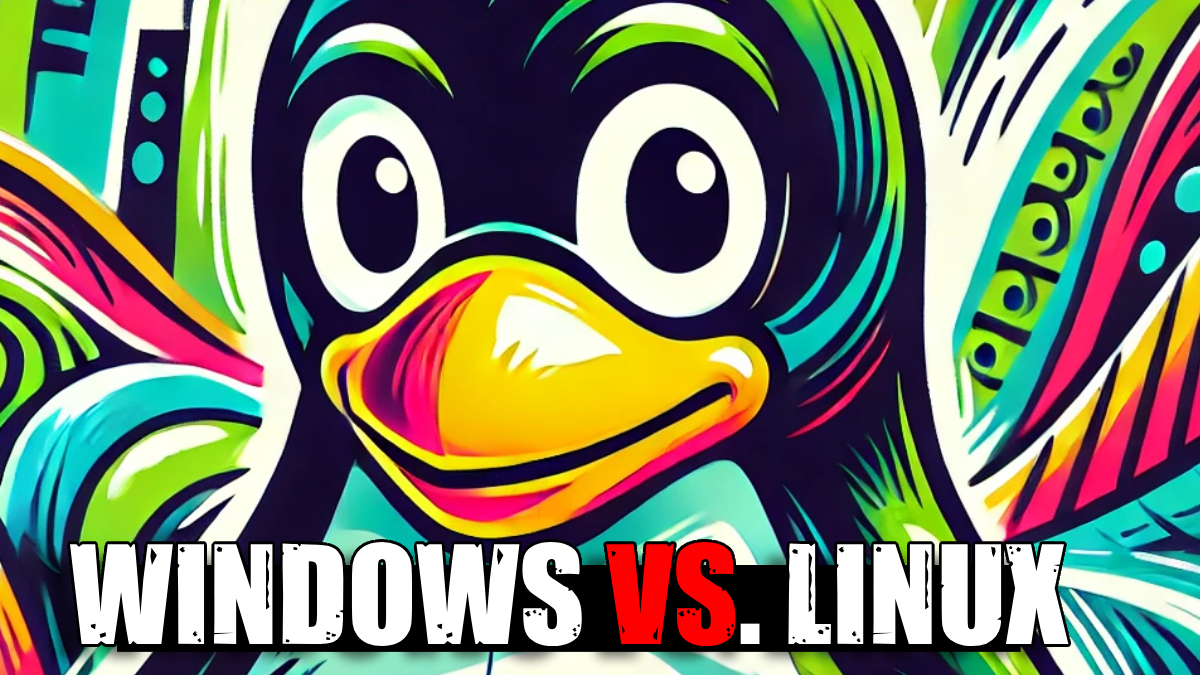Welcome to Tech Talk Insights! Today, we dive into a comprehensive comparison of Windows vs. Linux. Whether you’re a casual user, developer, or IT professional, this guide will help you decide which OS is right for you. Don’t forget to watch our detailed discussion on this topic on YouTube.
History and Background
Windows
Launched by Microsoft in 1985, Windows has become the dominant operating system for PCs. Major milestones include Windows 95, XP, 7, and the latest, Windows 11, each bringing innovative features and enhanced user experiences.
Linux
Introduced by Linus Torvalds in 1991, Linux is an open-source OS known for its flexibility and security. It powers servers, desktops, and everything in between, with popular distros like Ubuntu, Fedora, and Debian.
User Interface and Experience
Windows UI
Windows offers a familiar and user-friendly interface with features like the Start Menu, taskbar, and desktop icons. Windows 11 introduces a modernized look with enhanced productivity tools.
Linux UI
Linux shines in customizability, offering diverse desktop environments like GNOME, KDE, and XFCE. Users can tailor their UI to meet specific needs, providing a unique and personalized experience.
Performance and Efficiency
Windows Performance
While Windows has made strides in performance optimization, it is known for being resource-intensive. Regular updates can sometimes slow down systems, particularly those with lower specs.
Linux Performance
Linux is lightweight and efficient, capable of running on older hardware with ease. Its performance advantages make it a preferred choice for servers and development environments.
Software and Compatibility
Windows Software
Windows boasts a vast software library, including Microsoft Office and numerous third-party applications. It’s also the go-to platform for gaming due to extensive support and compatibility.
Linux Software
Linux offers a robust selection of open-source software. Package managers like APT and YUM simplify software installation. While some proprietary software may not be natively available, alternatives or compatibility layers like Wine can fill the gap.
Security and Stability
Windows Security
Windows includes security features like Windows Defender and BitLocker. However, its popularity makes it a frequent target for malware. Regular updates and vigilant user practices are crucial.
Linux Security
Linux’s design promotes security, with strong user permissions and a lower profile for attacks. The open-source community quickly addresses vulnerabilities, contributing to its reputation for stability.
Use Cases and Target Audience
Windows Use Cases
Windows is versatile, serving casual users, gamers, professionals, and enterprises. Its broad hardware and software compatibility make it suitable for a wide range of applications.
Linux Use Cases
Linux excels in development, server management, and environments requiring high customization. It’s favored by developers, system administrators, and tech enthusiasts for its flexibility and performance.
Community and Support
Windows Community
Windows benefits from extensive official support, including regular updates and a comprehensive knowledge base. User forums and third-party support options further enhance assistance.
Linux Community
Linux has a vibrant community with extensive documentation and active forums. The collaborative nature of open-source software fosters a supportive environment for users and developers alike.
Cost and Licensing
Windows Cost
Windows licenses can be costly, particularly for enterprise versions. While there are free upgrade options, purchasing a license is generally required for long-term use.
Linux Cost
Linux is free and open-source, with no licensing fees. This makes it an attractive option for budget-conscious users seeking powerful and customizable functionality.
Conclusion
Both Windows and Linux have unique strengths. Windows offers ease of use, broad software compatibility, and strong support, making it ideal for general users and businesses. Linux, with its performance, security, and customization, appeals to developers, tech enthusiasts, and specialized environments. Your choice depends on your specific needs and preferences.
- ⌨️Website https://techholler.com
- ⌨️TechHoller.com YouTube Channel – YouTubeChannel
- ⌨️TheSmango YouTube Gaming Channel – GamingYTChannel
- ⌨️Twitter https://twitter.com/thesmango
- ⌨️Live Streaming – https://twitch.tv/TheSmango
- ⌨️Discord – https://discord.gg/52etAD9
- ⌨️Trading Cards and More – AppalachiaTCG