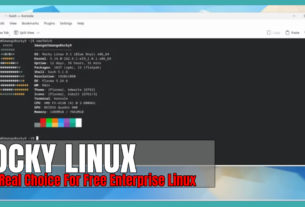Warfork was officially released on steam on early access! Don’t wanna play on Steam… Sure thing!
That being said I’ve had a blast the last couple of days running a server and playing Warfork! You should join my discord community below and let’s get a warfork match going or just join a server run by my pals over on inthekeep.com
Warfork vs Warsow

If the game is looking familiar for some reason. That is because it was a fairly (once upon a time) popular game called Warsow. Warsow which isn’t abandoned according to the developer named “solomonk”.
According to digging through forums, I learned that Warsow was supposed to have been Greenlit for a Steam Release. This of course never happened because the developer of Warsow said that the community was “Too Toxic”. Warsow as far as I know has never gotten an update in… years.
So this is where the development Team Forbidden comes into play. They decided it was a good idea to fork away from Warsow. This is where War-fork gets its name.
Warfork is a demanding fast-paced first-person shooter with a focus on speed, aim, movement, and above all competitive play. There are no gimmicks such as leveling up, purchasable weapons, gory graphic violence, etc.
The game is a fork of Warsow. This game replaces Warsow trademarks with their own. (Most of this is directly from their steam page.)
Warfork Guide
Below you will find out how to get better at Warfork. Warfork is very similar to other ArenaFPS games such as quake. If you’ve played games like Quake III Arena you should feel at home with most of the movement and controlling the maps.
The real difference here is that Warfork allows you to “Kick” off the wall and keep moving fast and includes CPMA movement.
Warfork Item Timing
- It Takes 15 Seconds for the Items to Spawn for the first time. So if you are in a 10-minute duel, the armors, and mega health will start to spawn at 9:45 in-game.
- 25 Seconds for All the Armors in the Warfork, this includes the Red, Yellow, and Green Armors.
- 20 Seconds for the Pink Mega Health after the wearer hits =/<100 Health Points.
- 40 Seconds for the Blue Mega Health Regardless of players’ health.
These timings should help you better control center points on the map!
Fullbright Color Enemy Players
I’d really make sure that you set up the opposite team so they show up nice and bright. This will help you be able to pick them off from a long-range and see them easier around the map as a whole. Go to “Team” and click full bright skin. I chose yellow because it’s extremely bright and easy for me to see.
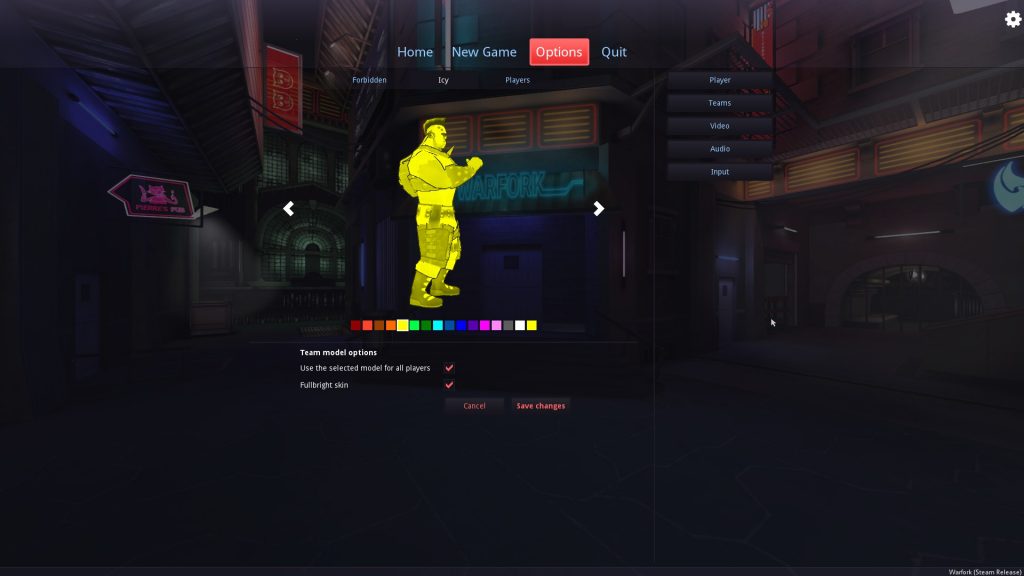
How to Setup a Warfork Server In Linux
I ran into a few issues running a server for this game. Warfork uses a lot of the same resources that Warsow had so that was a good thing.
The bad thing is most of the documentation is lost or just on archived websites. I’ll do my best to help, this will be a brief breakdown on the basics of how to get a server up and running.
Windows over Linux for Warfork
I highly recommend running on a Linux Box.
The server didn’t perform very well for whatever reason in my Windows Server 2019 environment so I threw it on one of my Linux Distros. Which started getting connections almost instantly.
Running a server is a great idea to even build your own community.
Install SteamCMD
Let me refer you to the SteamCMD setup page for most if all not operating systems. – https://developer.valvesoftware.com/wiki/SteamCMD
After getting SteamCMD setup, you will want to log in with YOUR steam ID and Password. Anonymous did not work for me and did not give me server binaries.
I’ll refer to most of psymin linux setup.
Install Warfork Server Binaries steps
- Load Up SteamCMD after installing
- Type –
login <username>( do not enter <> just your username/email) - After that, it will prompt you for your password and random authentication code.
- Next, you will be able to grab files
- Type –
app_update 671610– This will download all the files you will need to run the server (if the game updates you need to re-run this command to get the latest files) - Now you can exit SteamCMD
Yay, now you have all the files you need. But what do you do next??
You need to be able to navigate to the files you just installed most likely they will be in your home directory unless you installed them on a different user which some Linux admins do.
Trust me it would help if you knew some Linux before attempting this. You will need to be able to edit the file dedicated_autoexec.cfg /home(username)/Steam/steamapps/common/fvi/Warfork.app/Contents/Resources/basewf/dedicated_autoexec.cfg
I usually use nano to edit my config files. If you are using Windows you can use Notepad++.
Remote Control your Warfork Server
You need to replace this with the name of your server in parenthesis. It also wouldn’t hurt to set up a rcon password so you can work on it while in the game.
set rcon_password "1234"
Replace “1234” with the password of your choice. Save, exit, and restart your server. Now you can hit the ~ while in-game and log in using rcon_password "1234" then you can issue commands while in-game.
- If you are running Linux you will want to run ./wf_server.x86_64
steamapps/common/fvi/Warfork.app/Contents/Resources$ ./wf_server.x86_64sometimes I make sure I’m already in the directory to run it.
Windows you simply need to click on the 64bit.exe
Only run your server AFTER you have configured your configuration file!
Warfork Port Forwarding
You will also be wanting to set up your router to allow port forwarding to your server. So hopefully you know a little bit about networking that helps! You may have to research your SOHO router to get to your configurations.
- The default ports are
UDP - 44400andTCP - 44444for Warfork.
Normally whenever you are port forwarding your small office or home office router. You will want to create 2 different rules.
Set these ports to trigger the IP address your server instance is hosted on such as 192.168.1.100 as an example.
- You can change these ports if you would like, please do so in the
dedicated_autoexec.cfgfile!
Warfork Colored Names
You can color your name and clan tags in this game! Just use ^1 it before each letter.
Example ^1S^2A this will make the S and A 2 different colors.
- 0 = Black
- 1 = Red
- 2 = Green
- 3 = Yellow
- 4 = Blue
- 5 = Light blue
- 6 = Pink
- 7 = White
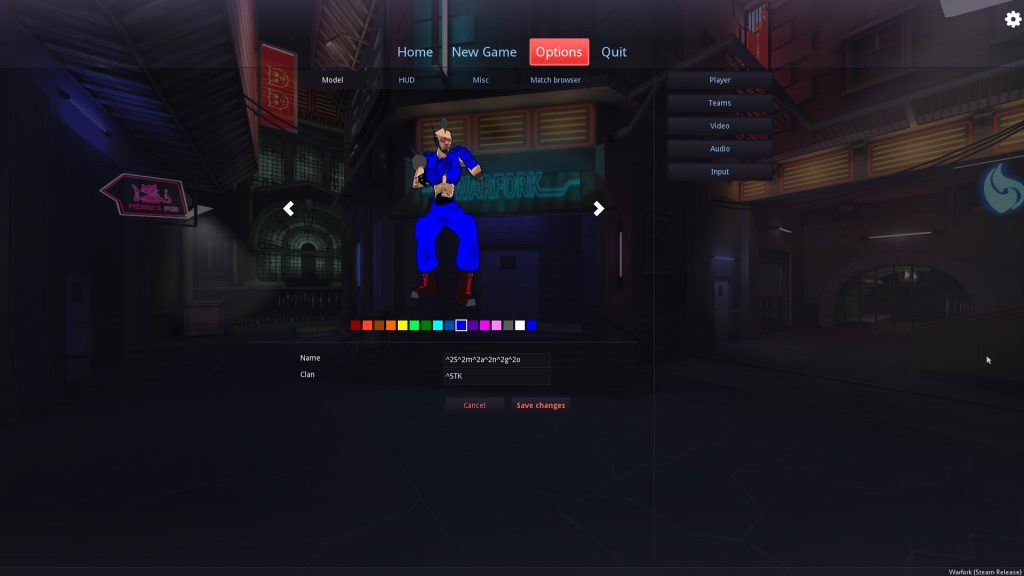
You need a cool-colored name and a clan tag! Because why not!?
I’d really make sure that you set up the opposite team so they show up nice and bright. This will help you be able to pick them off from a long range and see them easier around the map as a whole. Go to “Team” and click full bright skin. I chose yellow because it’s extremely bright and easy for me to see.
Warfork Discord and Community
If you are needing support and want to ask more questions that might not be here you should join the official Warfork Discord.
Official Warfork Discord – https://discordapp.com/invite/VY95TKZ
You should also check out our community partners The Keep Discord! Home of Arena and Retro Arena First Person Shooters! Join if you want awesome people to play with! Someone is usually looking every day to get in a few games.
Official The Keep Discord – https://bit.ly/KeepDiscord
Also, you can always join our Discord and get help there as well in our small and friendly community.
Warfork Custom Maps
Warfork ships with a bunch of decent maps, but since it allows you to use awesome maps from the community… It opens up even MORE possibilities!
The engine supports the use of Quake 2 maps, now you sort of but not really can just place any map from Quake 2 into your basewf folder and it’ll run. It might not run GREAT and sometimes if you run a certain mode it will crash the game.
I think it’s due to spawning points or object points not being set for Warfork.
- Where to Install Custom Warfork Maps Location –
Steam\steamapps\common\fvi\Warfork.app\Contents\Resources\basewf
Here is the suggested map pack from The Keep these maps are played and work great!
Google Drive Download Link – https://drive.google.com/file/d/1MZPWp2vjNN_WFmniNFxyNTHdZm-ncSWr/view?usp=sharing (use WinZip or 7z to extract).
Below are the maps included
- acidwdm2 (Duel/DM)
- ae (Duel/DM)
- aerorun (Duel/DM)
- duel_boogyman (Duel/DM)
- campgrounds (FFA/TDM/CA)
- claustrophobia (FFA/TDM/CA)
Note: Warsow Maps work with Warfork. So if there are any old maps you loved in Warsow drop them into your warfork folder!
Comparison with Other FPS Games: Unveiling the Unique Advantages and Standout Features
When it comes to the fiercely competitive world of first-person shooter (FPS) games, Warfork emerges as a true force to be reckoned with. In comparison to other popular FPS titles, Warfork brings a unique set of advantages and standout features that truly set it apart from the pack. What sets Warfork apart is its unwavering commitment to delivering a pure, adrenaline-fueled FPS experience.
Unlike games cluttered with leveling systems and pay-to-win mechanics, Warfork strips away the distractions and hones in on what really matters: speed, precision, movement, and the pursuit of true competitive play. This intense focus on core FPS elements creates an exhilarating gameplay experience that will keep you on the edge of your seat, fully engaged in every heart-pounding match.
But Warfork’s greatness doesn’t stop there. Unlike some FPS games that struggle to maintain an active and passionate player base, Warfork has cultivated a devoted community that continues to fuel its growth. The developers actively listen to player feedback and implement updates and features accordingly, ensuring that Warfork remains perfectly balanced and finely tuned. This open collaboration with the community has resulted in a thriving ecosystem of tournaments, teams, and events that elevate the competitive scene of Warfork to new heights. By embracing the player community and fostering a sense of ownership and investment, Warfork has created a game that not only provides exceptional gameplay but also a vibrant and united community.
What truly sets Warfork apart from its FPS counterparts is its remarkable accessibility without sacrificing depth. The game strikes a delicate balance, welcoming both newcomers and seasoned FPS players with open arms. The fluid movement mechanics, reminiscent of beloved classics like Quake III Arena, offer a nostalgic trip down memory lane for seasoned veterans while providing a gentle learning curve for those new to the genre. Moreover, Warfork’s commitment to providing comprehensive guides, community tutorials, and a supportive player base ensures that players of all skill levels can improve and savor the game. Whether you’re a newcomer seeking to dip your toes into the competitive FPS scene or a seasoned pro looking for a fresh challenge, Warfork delivers an inclusive and adaptable experience that caters to your individual skill progression, making it the ultimate choice for discerning FPS enthusiasts seeking both excitement and fulfillment.
Conclusion: Warfork is Fun

I’ve had a blast playing this game and I’m going to continue playing. I rank this game much higher than many other arena shooters I’ve played in a while. The future is looking much better for the community than when it was never on steam.
You will need to be fast! Learn to strafe jump, ride rails, and use that dash button to get around the map FAST. This game is much faster than the more popular Quake Champions which is currently the leading AFPS. The skills are transferable though.
If you play Arena First Person Shooters at all then you should feel right at home with Warfork. You can download the Warfork game on steam right now!
- ⌨️Website https://techholler.com
- ⌨️TechHoller.com YouTube Channel – YouTubeChannel
- ⌨️TheSmango YouTube Gaming Channel – GamingYTChannel
- ⌨️Twitter https://twitter.com/thesmango
- ⌨️Live Streaming – https://twitch.tv/TheSmango
- ⌨️Discord – https://discord.gg/52etAD9
- ⌨️Trading Cards and More – AppalachiaTCG