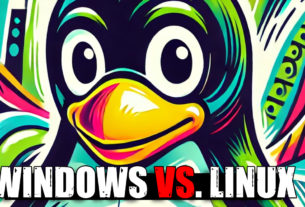The Raspberry Pi 400 Keyboard Computer is an interesting bit of technology. If you don’t know what the Pi 400 is, basically it is a Raspberry Pi 4 with a keyboard acting as the shell or case for it. That’s just a simple explanation of what this piece of hardware is but it is so much more. In this article I will give my honest opinions on the Raspberry Pi 400 Keyboard Computer and if you should get one.
Is Raspberry Pi 400 Worth It?
Is it worth it to buy the Raspberry Pi 400? Well it depends on what you are trying to accomplish with the keyboard. I think it’s a great product for someone to learn Linux on and perhaps some programming. What I like to think of the Raspberry Pi 400 as, remember the older computers that you could hook to your TV like the Commodore 64? I think this is the modern day equivalent to that, and well it’s way more powerful because it can do modern things besides basic.

If you are looking for a desktop/laptop replacement I think then you are going to be sadly let down. The Raspberry Pi 400 only has a Raspberry Pi 4 in it and is limited in what it can do. Don’t get me wrong, it can do A LOT of things but its going to be tailored mostly to learning, and project type of stuff.
Is Raspberry Pi 400 Good for Gaming?
I had to make a video about this topic.
Is the Raspberry Pi 400 good for gaming?
Well, that’s really up to what type of gaming you are going to be wanting to do. Are you going to be able to run the latest edition of Call of Duty? No, absolutely not.
Are you going to be able to emulate lots of vintage computers and vintage gaming consoles.
Yes.
It will do some pretty impressive stuff giving the limitations of the hardware. I’m not into video games as much as I once was; I don’t even play Quake like I used too (this site was originally named quakefans.net). However I was able to join up in a game of Open Arena, one of my favorite Quake III “clones” for lack of a better word.
It can do 3D but I still wouldn’t recommend it for anything modern with some kind of crazy engine. Now you can still technically play modern games but they would be designed to play on just about anything. You could load up pycharm, and start using the pygame engine and create indie game for the Raspberry Pi 400 that would be neat. I guess I should check if my Pac-man survival game would work.
What is The Raspberry Pi 400?

You will of course be required to use a Micro-HDMI to HDMI cable as the Raspberry Pi 400 does not use a standard size HDMI port. There is also a Mini-HDMI that has confused me ever since I got into cameras and small electronics. My advice is be wary whenever you are buying smaller products like DSLR Cameras or Electronics like the Raspberry Pi 400 and be sure to check what Port they have before ordering a cable.
The keyboard honestly isn’t very big at all and when typing on it I would mess up a lot because the keys are so close together. The keycaps do feel nice though but I wish it was closer to the size of an IBM Model M keyboard for instance and a numpad would be nice, but then the sole purpose of a device like this is to be small and compact.
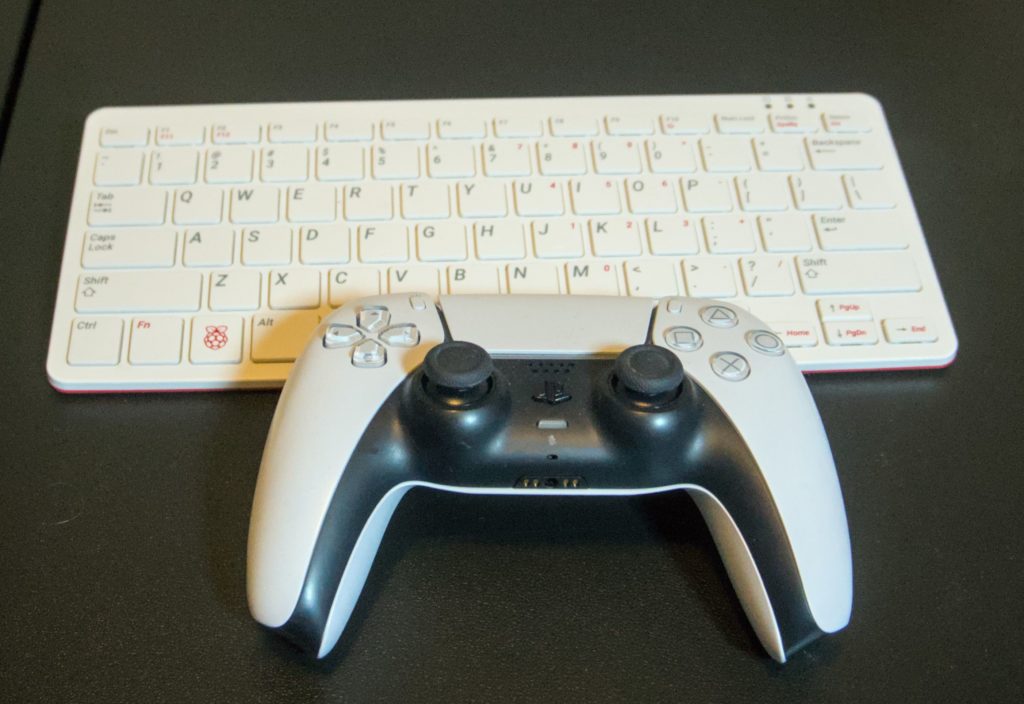
Can a Raspberry Pi 400 Replace a Desktop Computer?
If you are looking for a Desktop computer replacement and thinking a Raspberry Pi 400 is going to do the trick then think again. It could probably mimic a desktop from maybe the early 2000s since the processor can handle the modern web. It can’t handle it great by any means but neither can processors from the Windows XP Era.
So no, while the Raspberry Pi 400 keyboard computer is a very cool device it would not replace a desktop computer. Even if it was a terrible Acer or something.
Now in my years I’ve been pretty disappointed with trying to install modern Linux distros on some older desktops but the Raspberry Pi 400 does have a modern OS running on it as of 2024. It is a good start and a good learning device for someone wanting to put some effort into learning a cool operating system like Linux.
Raspberry Pi 400 Review: Conclusion
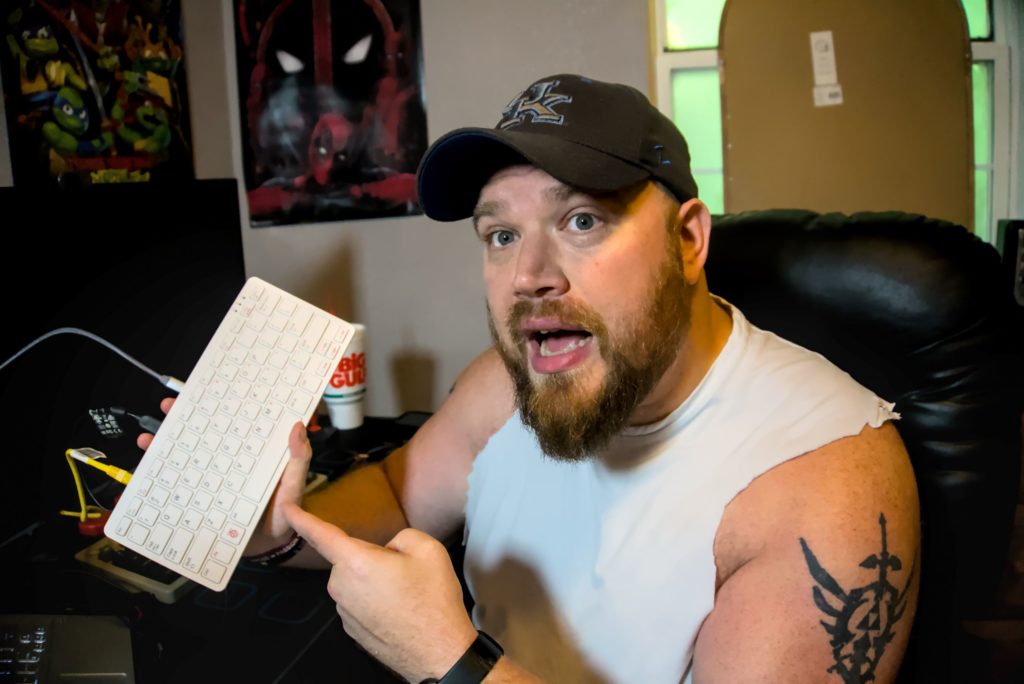
While the Raspberry Pi 400 Keyboard Computer is a great little device after tinkering with it some more trying to get it to run a few older video games I liked to play I couldn’t help but wanting more out of it.
Now, with that said the device really isn’t meant for 3D gaming though I’m sure I could have probably played around with settings and a few .ini files and gotten some things to work better. I didn’t buy the device to play video games with though and I would never buy it to replace a modern desktop.
The Raspberry Pi 400 is a solid device, comes with a shell, and gives you a opportunity to learn how to program on Linux on the fly. Plug it up to a TV, extra monitor, or hey even install pihole on it to get rid of ads.

I hope this gives everyone a better idea of what they will be able to do with this cool little computer other than “hardcore” gaming; you will be able to accomplish quite a lot if you put your mind to it.