Recently I’ve had to set a password to never expire (Which is not a good idea these days.) in Office 365 for a client. Normally this task would be simple if it was AD Sync’d. The Problem with this account is that it was made only in Office 365 and Azure AD.
So for one you simply can’t go to the AD server and click on the user and set the password to never expire. That would be to simple!
Microsoft has decided that it wants you to connect using PowerShell to complete which use to be a mundane task. For whatever reason, there is no button to simply click Never Expire in AzureAD.
Setting Password to Never Expire for Office 365 only accounts requires a Powershell Command. Powershell 5.1 is needed to complete this action. Follow these steps to change the password policy.
Steps to set the password to never expire Office 365
To complete this you must RUN POWERSHELL AS ADMINISTRATOR otherwise it won’t work!
Install-Module AzureAD
Hit Y Then Enter
Hit A Then Enter
Now Connect to your Office 365/Azure Domain using Domain Admin Credentials
$AzureAdCred = Get-Credential
Then
Connect-AzureAD -Credential $AzureAdCred
Now we must Check the users current password policy
Get-AzureADUser -ObjectId <INSERT EMAIL ADDRESS> | Select-Object @{N="PasswordNeverExpires";E={$_.PasswordPolicies -contains "DisablePasswordExpiration"}}
This next command will disable the password from expiring
Set-AzureADUser -ObjectId <INSERT EMAIL ADDRESS> -PasswordPolicies DisablePasswordExpiration
Use the Up Arrow to use the previous command to check for the password to be disabled!
Now your password is set to never expire in office 365!
Just in case if you are confused you need to remove the <INSERT EMAIL ADDRESS> and either use the username or email address you are wanting to use.
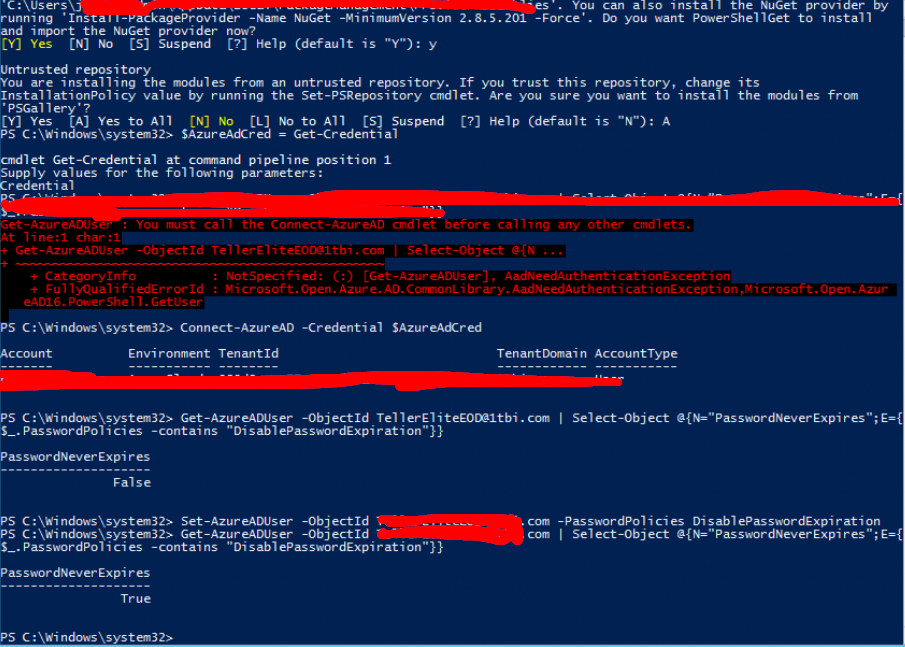
Here you can see me using the commands and even making the error of not connecting to the AzureAD domain before running the commands.
Conclusion
I hope this helps someone out there with this issue. Or at least saves them some time.
Took me a bit to figure out every little step along the way the more I get use to PowerShell the more I hope to provide people will cool guides and tips here.
Anyways if you want you can join the Discord and Follow me over on Twitter and give me a shout if this helped you out!
Twitter – @TheSmango
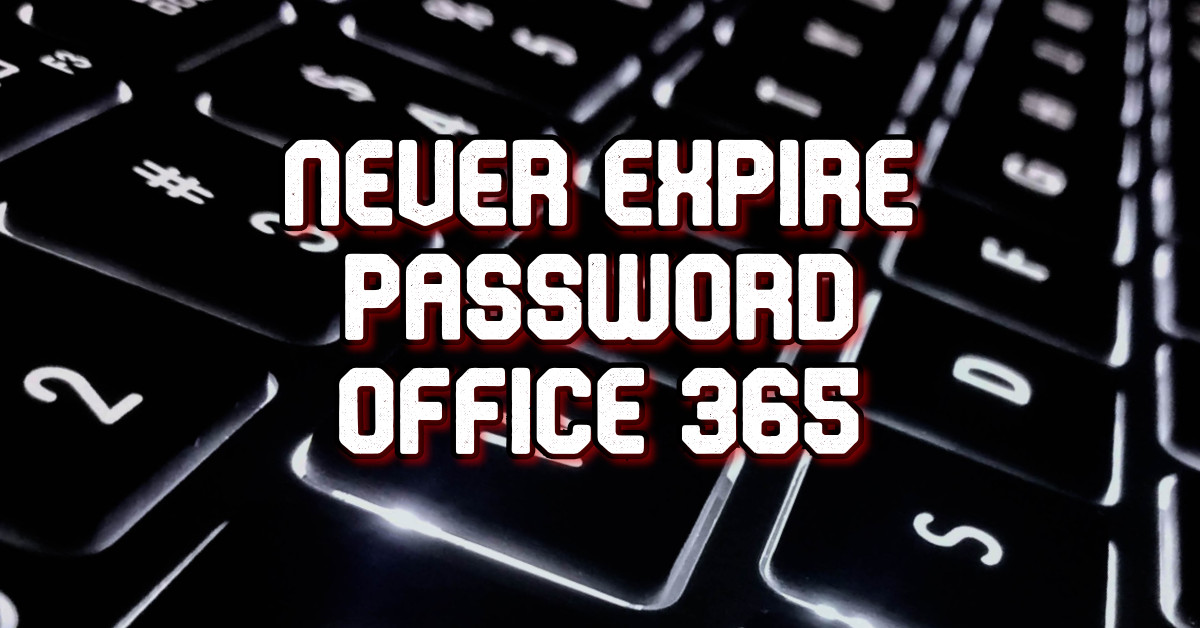

kamagra uk next day delivery paypal 306
kamagra 100 online
cialis with dapoxetine