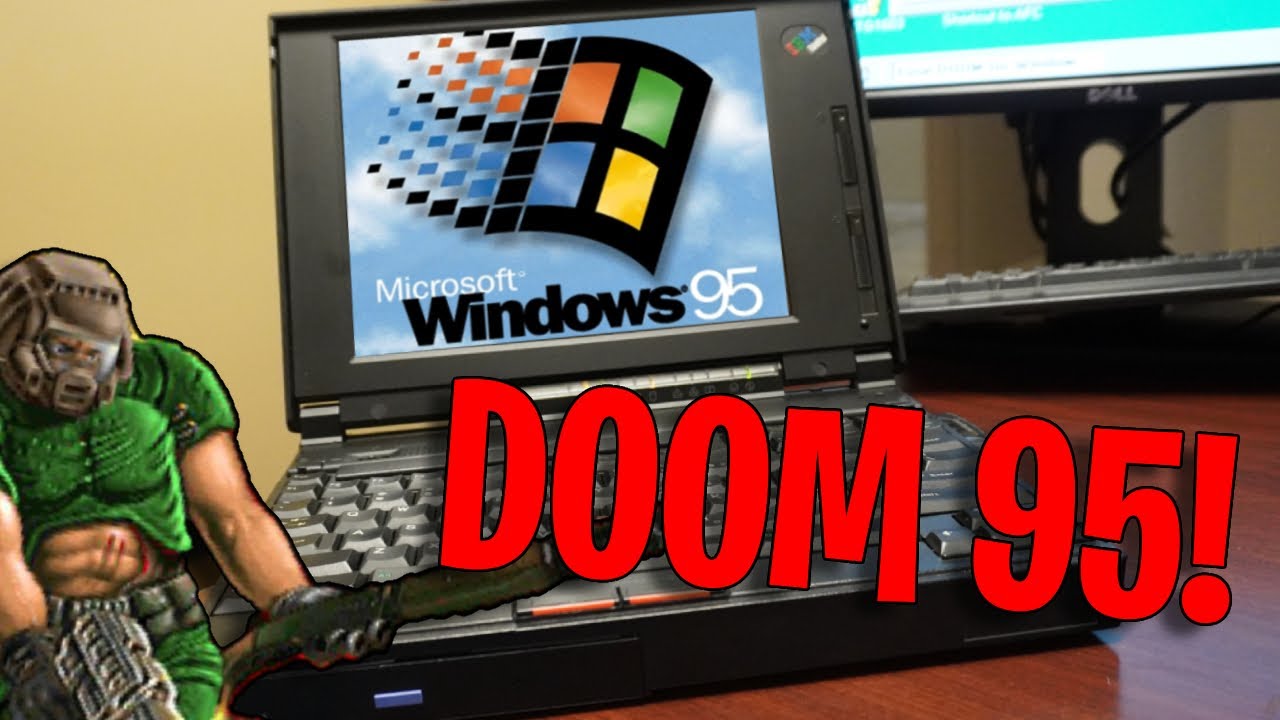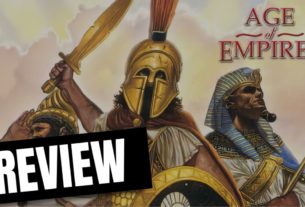In a fascinating journey through tech history, the IBM Thinkpad 365XD emerges as a star player, especially when it comes to running classic games like DOOM 95. This detailed exploration delves into the capabilities of the IBM Thinkpad 365XD, revealing its performance with Windows 95 and the iconic DOOM 95 game. If you’re a fan of retro computing or classic gaming, you’ll love the video we’ve put together, showcasing this nostalgic setup in action!
What Is the IBM Thinkpad 365XD?
The IBM Thinkpad 365XD, introduced in the mid-90s, is a testament to the robust design and forward-thinking technology of its time. Known for its durability and reliability, this model was among the early laptops that catered to both business and higher-end consumer markets. Featuring a robust build, a TrackPoint navigation device, and an inviting keyboard, it was designed for high productivity and mobility.
Why Play DOOM 95 on IBM Thinkpad 365XD?
DOOM, one of the most significant games in the history of video games, has its own unique charm when played on a period-accurate machine like the IBM Thinkpad 365XD. Playing DOOM 95 on Windows 95 not only offers a nostalgic experience but also showcases how well these old systems can run classic software. This setup not only reflects the historical accuracy but also provides a unique way to experience this seminal game.
Performance of IBM Thinkpad 365XD on Windows 95
The IBM Thinkpad 365XD, equipped with a Pentium processor, is surprisingly adept at handling Windows 95. This OS harmonizes perfectly with the hardware, providing a smooth and responsive user experience. When it comes to gaming, particularly with something as historically significant as DOOM 95, the Thinkpad does not disappoint. The game runs smoothly, with minimal loading times and a stable performance, making it a perfect piece for retro tech enthusiasts.
Future Upgrades and Enhancements
As mentioned in our YouTube video, there are plans to upgrade this vintage laptop to Windows 98, which should unlock additional features and perhaps enhance compatibility with a broader range of software and peripherals. Such upgrades can breathe new life into old hardware, extending its usability and appeal.
FAQs About IBM Thinkpad 365XD
Can the IBM Thinkpad 365XD run other classic games?
Yes, besides DOOM 95, the Thinkpad 365XD can run a variety of other classic Windows games, provided they are compatible with Windows 95 or 98.What are the specs of the IBM Thinkpad 365XD?
This model typically came with a Pentium processor, a modest amount of RAM (upgradeable), and a small hard drive by today’s standards. It features a color display and basic multimedia capabilities.Is it difficult to find accessories or parts for the IBM Thinkpad 365XD?
As with most vintage tech, finding original parts and accessories can be challenging but not impossible. Online marketplaces and communities of retro computing enthusiasts are valuable resources for such endeavors.
Conclusion
The IBM Thinkpad 365XD running DOOM 95 on Windows 95 is a brilliant example of the intersection of retro computing and gaming. If you have an interest in the retro tech world or classic gaming, watching our video will provide a deep dive into this fascinating setup. Remember, exploring old technology not only helps in appreciating how far we’ve come but also in understanding the foundations of modern computing.
For more content on retro computing and classic games, make sure to subscribe to TechHoller on YouTube and join us as we uncover more hidden gems of the tech world!