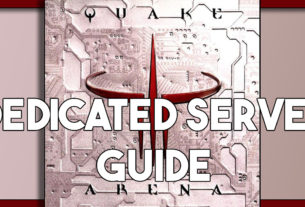Welcome to the Quake Live Dedicated Server Configuration Generator! This simple tool allows you to effortlessly create a customized server configuration for your Quake Live dedicated server. To get started, simply fill out the form below with your desired settings.
You can customize various aspects such as the server name, tags, map pool, access control, player limits, and more. Additionally, you have the option to select popular Steam Workshop items to include in your server. O
nce you’ve filled out the form, click the ‘Generate Configuration’ button, and the generated server configuration will appear in the text area below. Feel free to modify any settings as needed. Copy the generated configuration and save it as ‘server.cfg’ for your Quake Live server.
Happy server hosting!
Quake Live Server Configuration Generator
Quake Live Server Configuration Generator
I’ve always had trouble creating a configuration files for Quake Live Servers I want to run. I’m hoping that be developing a Quake Live Server Config Generator helps so I don’t have to remember the commands and every little thing will help.
I also want to share my creation that I come up with, with my fellow Quakers.
Here is a the default Quake Live Server Config file – server.cfg.
So here you should be able to see the progress I’m making while developing this page to help us all make better quake live servers.
About Author

I’ve been a gamer since I was 6 years old my first console was the Super Nintendo. Since then I’ve spent most of my life learning about Consoles and I finally got a computer back in 1998. An Intel Pentium II Slot Compaq.
Since then I’ve played games and spent the rest of my life learning about Technology.
I’ve been working in the IT Industry for over 10+ years now; my favorite things are Linux and Networking.
You should join our discord or hit me on up twitter.
—
Below you can find my current computer setup and recommendations and what all I have written here on techholler.com
Mouse – Logitech G502 Hero (Wired) | https://amzn.to/3ZajC6b
Computer Case – Lian Li Lancool 216 (Mid Tower ATX) | https://amzn.to/3TGlCCc
GPU – ASUS TUf RTX 4080 | https://amzn.to/3njvqFN
CPU+Motherboard – Ryzen 7950X + X670 Aorus Elite | https://amzn.to/3lEuVG8
DDR5 Ram – CORSAIR Vengeance 32GB (2×16) | https://amzn.to/3FM7X6z
Storage – NVME WD_Black 1TB | https://amzn.to/3nhhNqU
Storage 2 – Segate Ironwold 10 TB Hard Drive | https://amzn.to/3Zqeo6B
Keyboard – HyperX Alloy Origins Blue Switches | https://amzn.to/40cpP2J
Keycaps – WHITE Pudding Keycaps | https://amzn.to/3TDlWBu
Gaming Laptop – ASUS ROG Zephyrus G14 | https://amzn.to/42uPrcV
Recommended Work Laptop – Lenovo Thinkpaad E15 | https://amzn.to/3LHxu4R
—