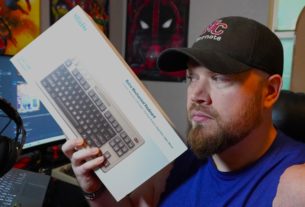In the era of sleek, high-tech gadgets, iPads have become a ubiquitous part of our daily lives. From productivity to entertainment, these devices are indispensable. However, as convenient and powerful as they are, repairing an iPad can be a daunting task. In this article, we will delve into the intricacies of iPad repairs, sharing firsthand experiences and practical advice for anyone considering this challenging endeavor. Our insights are drawn from personal experiences and are designed to give you a clear understanding of what it takes to repair these sophisticated devices.
The Reality of iPad Repairs
Why iPads Aren’t Meant to Be Fixed Anymore
iPads are marvels of modern engineering, but they are not designed with easy repairs in mind. The delicate internal components, tiny screws, and fragile ribbons make the process extremely challenging. Unlike earlier technology where components were larger and more robust, today’s devices require a precision that is often beyond the reach of casual repair enthusiasts.
The Complexity of Modern iPads
Modern iPads are designed to be sleek and compact, which often means that internal components are tightly packed. This compactness makes any repair work, especially screen replacements, incredibly difficult. The fragile ribbons that connect various components are prone to breaking, which can render the device unusable if not handled with extreme care.
Personal Experiences with iPad Repairs
From replacing screens for friends and family to dealing with the frustration of fragile components, my journey with iPad repairs has been anything but smooth. On numerous occasions, I’ve had to return my labor costs because of unforeseen issues during the repair process. These experiences highlight the inherent risks and challenges involved in iPad repairs.
Essential Tools for iPad Repair

Must-Have Tools for the Job
If you’re determined to attempt an iPad repair, there are a few essential tools you’ll need:
- Protective Eyewear: To protect your eyes from shards of broken glass.
- Mighty Sight Glasses: These magnifying glasses help you see the tiny screws and components.
- Precision Screwdrivers: Necessary for handling the small screws used in iPads.
- Plastic Pry Tools: To carefully open the device without damaging the casing.
- Heat Gun: Useful for loosening adhesive around the screen.
Safety First: Protecting Yourself and Your Device
When working with delicate electronics, safety should always be a priority. Protective eyewear is crucial to shield your eyes from tiny shards of glass. Additionally, working in a clean, organized environment can help prevent accidental damage to both you and your device.
The Challenges of Screen Replacement
The Tedious Process of Removing the Screen
One of the most common repairs is screen replacement, but it is also one of the most difficult. The process involves:
- Heating the Edges: To loosen the adhesive that holds the screen in place.
- Careful Prying: Using plastic tools to gently lift the screen without breaking it further.
- Dealing with Shards: Managing the tiny, sharp pieces of glass that can scatter during removal.
Common Issues Faced During Screen Replacement
Even with the right tools and precautions, screen replacement can go wrong in several ways:
- Ribbon Damage: The ribbons that connect the screen to the motherboard are extremely fragile and can easily break.
- Adhesive Problems: Removing the screen without damaging the adhesive can be challenging, often requiring a reapplication of adhesive for the new screen.
- Component Damage: Internal components can be accidentally damaged during the removal process.
Why Apple Replacements Are Often a Better Option
The Ease of Official Replacements
Given the complexities and risks associated with iPad repairs, it’s no wonder that many people opt for Apple’s official replacement program. Apple provides a straightforward replacement service that, while potentially more expensive, guarantees a working device without the hassle of DIY repairs.
The Cost-Benefit Analysis
When you factor in the cost of tools, the time spent on repairs, and the potential for mistakes, Apple’s replacement program often makes more financial sense. While the initial outlay might be higher, the peace of mind and the guarantee of a functional device can outweigh the costs.
Alternatives to DIY Repairs
Professional Repair Services
If you decide that DIY repairs are not for you, professional repair services offer a viable alternative. These services have the expertise and tools to handle iPad repairs, often with a warranty for their work.
Trade-In and Upgrade Options
Another option is to trade in your damaged iPad for a discount on a new model. Many retailers and manufacturers, including Apple, offer trade-in programs that provide a credit towards a new device.
Conclusion: The Future of iPad Repairs
In conclusion, while the idea of repairing an iPad yourself might seem appealing, the reality is fraught with challenges. The delicate nature of modern devices, combined with the specialized tools and skills required, makes DIY repairs a daunting task. For most people, professional repair services or Apple’s replacement program offer more practical solutions. As technology continues to evolve, the trend towards less user-repairable devices seems likely to continue, making it all the more important to weigh your options carefully when faced with a broken iPad.
- ⌨️Website https://techholler.com
- ⌨️TechHoller.com YouTube Channel – YouTubeChannel
- ⌨️TheSmango YouTube Gaming Channel – GamingYTChannel
- ⌨️Twitter https://twitter.com/thesmango
- ⌨️Live Streaming – https://twitch.tv/TheSmango
- ⌨️Discord – https://discord.gg/52etAD9
- ⌨️Trading Cards and More – AppalachiaTCG